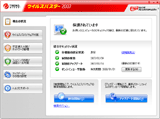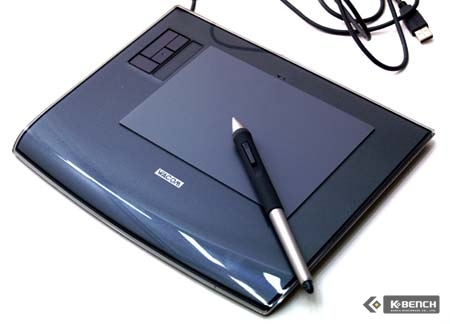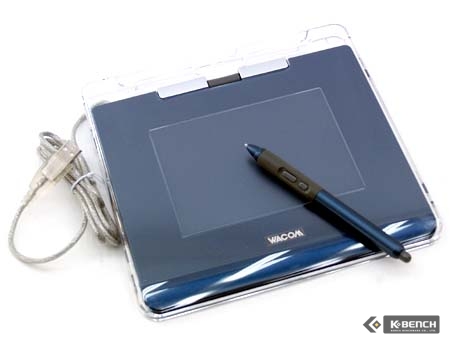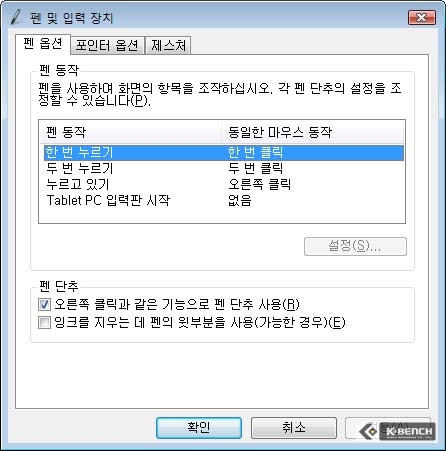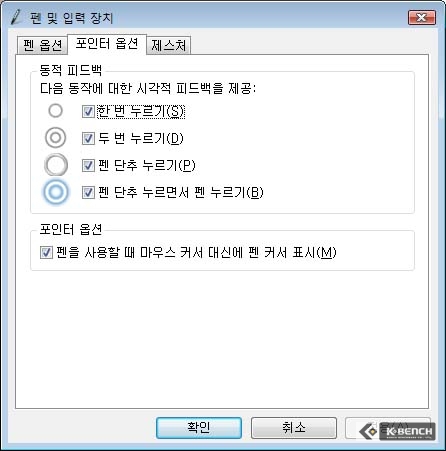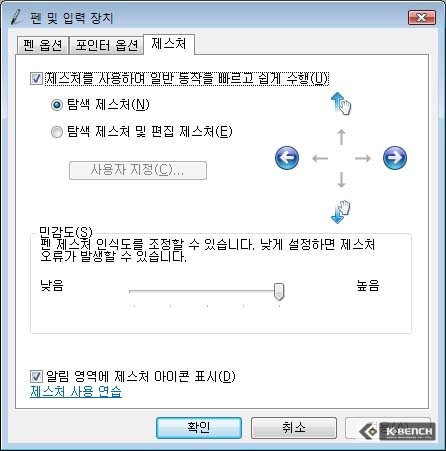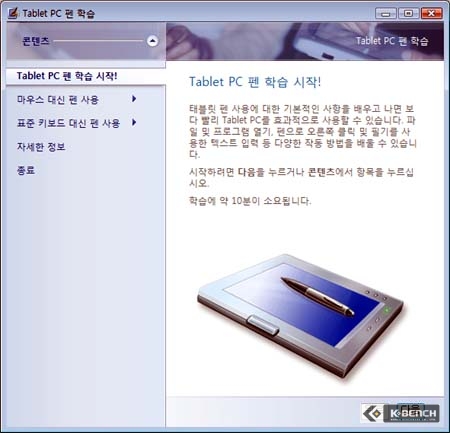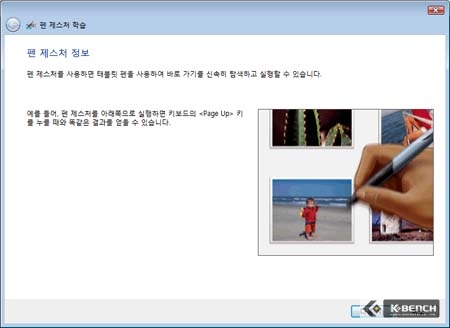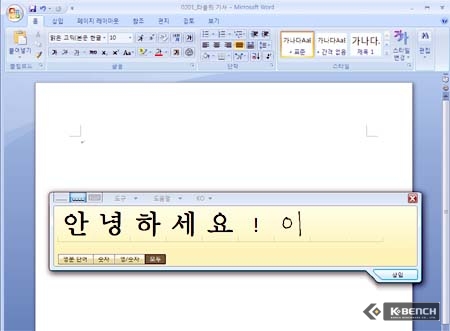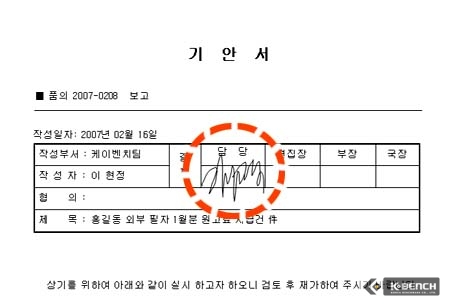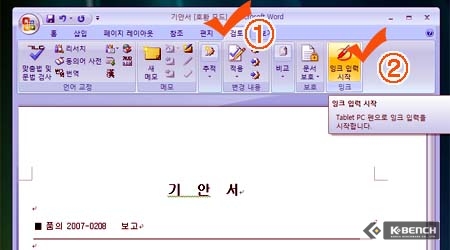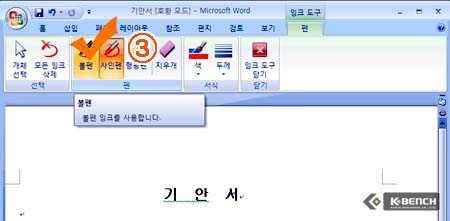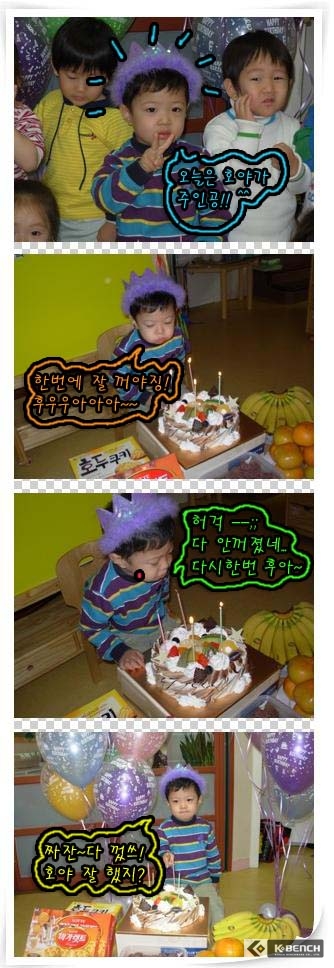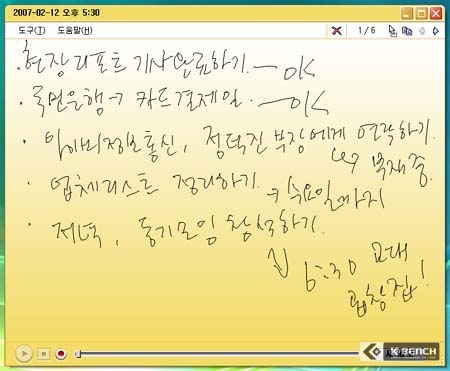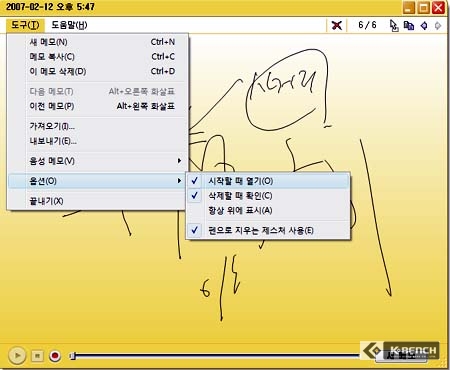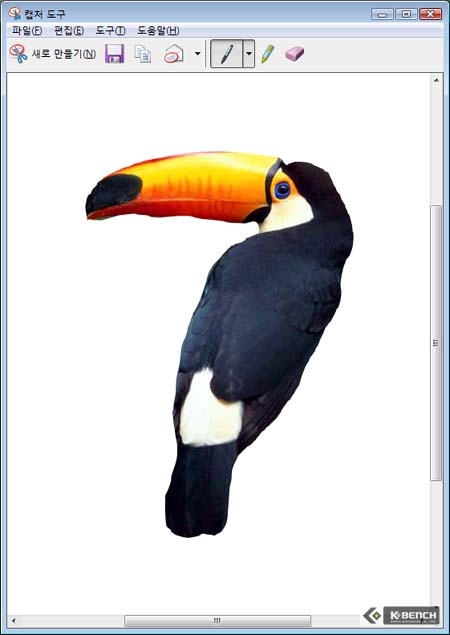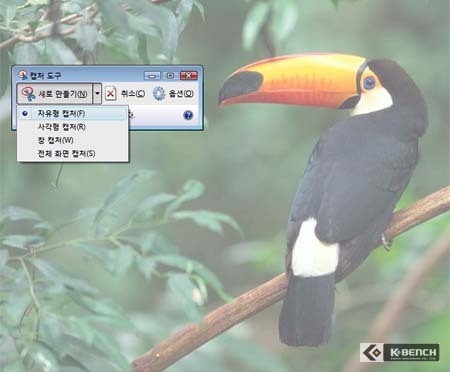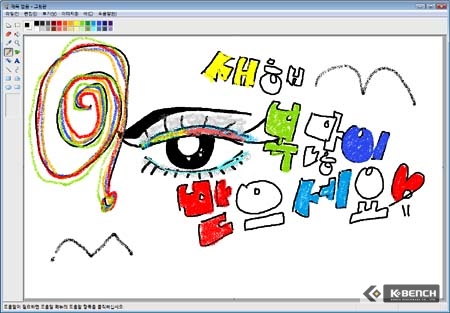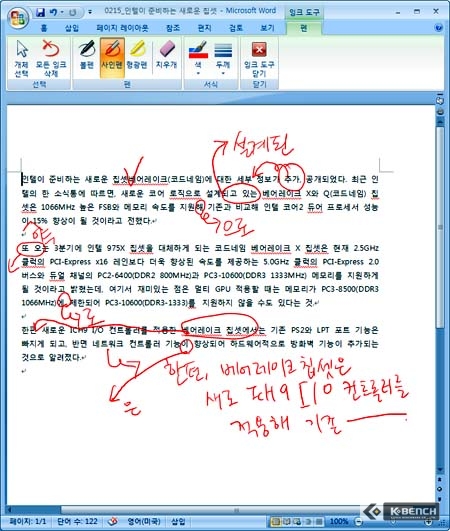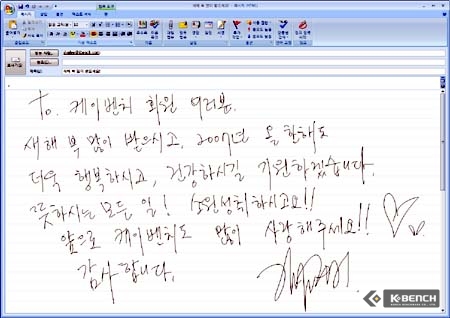제목 없음
●DVD 재생 소프트웨어에는 업데이트 패치를 맞힌다
이제(벌써)1 개 주의하고 싶은 것이,DVD 재생 소프트웨어다.몇 번인가 이 연재로 지적하고 있도록(듯이),Windows Aero
환경에서는 오버레이 비디오 재생은 서포트하고 있지 않다.낡다DVD 재생 소프트웨어안에는,DVD 의 재생으로 오버레이 재생을 행하는 경우가 있어,
이것을 이용하고 있는 경우에는,Windows Aero 의 데스크탑 콤포지션을 일시적으로 정? 해,Windows Vista 베이직으로 변경할
필요가 있다.
덧붙여 이러한 설정은 어플리케이션 마다 가능하고, 역시 대상 소프트웨어의 바이너리나 쇼트 컷의 프롭퍼티로부터 호환성의 탭을
선택해“데스크탑 콤포지션을 무효로 한다”의 체크를 넣어 두면, 자동으로Windows Vista 베이직의 유저 인터페이스로 변경되어 오버레이
표시가 가능하게 된다.
차세대DVD 의 재생 환경에 관해서는 관련 기사 하지만 자세하기 때문에, 여기에서는 생략하지만, 일반적인MPEG-2 재생 환경에 관해서는 접해 두고
싶다.Windows Vista Ultimate (와)과Windows Vista Home Premium (은)는, 표준으로
마이크로소프트의MPEG-2 디코더가 탑재되고 있다.이 때문에,Windows Media Center (이)나Windows Media Player
(을)를 이용해DVD (이)나MPEG-2 비디오의 재생이 표준으로 가능하게 되어 있다(Business (이)나Home Basic 에 관해서는
미확인) .
단지, 이 마이크로소프트의MPEG-2 디코더는, 정말로 필요 최소한의 기능 밖에 없고, 돌비 디지털이나DTS 의 엔코더 기능 등은 가지고
있지 않은 것 외, 하드웨어 부하도 높고, 솔직히 말해 별로 추천해는 아니다.역시, 가능하면 써드파티의DVD 재생 소프트웨어를 도입해 두는 것을
추천하고 싶다.벌써CyberLink 도,InterVideo 도, 최신의DVD 재생 소프트웨어를 도입하는 것으로 전용의CODEC
하지만Windows 에 인스톨 되어 그러한 기능을Windows Media Center (이)나Windows Media Player (으)로부터
이용할 수도 있다.
덧붙여 어느CODEC (을)를Windows 표준으로 이용할까는, 유저측에서는 선택하지 못하고, 가장 최근 인스톨 했다CODEC 하지만
이용되게 되지만,Windows XP 용으로 제공되고 있던“Windows XP Video Decoder Checkup Utility ”(을)를 이용하는 것으로, 선택할 수
있게 된다.다만,CODEC (을)를 변경하려면 , 스타트 메뉴로부터 아이콘을 오른쪽 클릭해“관리자로서 실행”을 선택해 실행하면 좋다.
써드파티의DVD 재생 소프트웨어의 대응 상황이지만, 이하와 같이 되어 있다.
【표1 】DVD 재생
소프트웨어의 대응 상황
| |
대응 상황 |
| InterVideo |
WinDVD 8 Platinum |
후일 대응 |
| WinDVD 8 Gold |
대응이 끝난 상태 |
| CyberLink |
PowerDVD Ultra |
대응이 끝난 상태 |
| PowerDVD 7 |
업데이트에 의해 대응 |
 |
| PowerDVD 7 Deluxe Windows Vista 대응판 |
InterVideo 의 「WinDVD 8 Gold 」(은)는Vista 에 대응이 끝난 상태로, 「WinDVD 8 Platinum 」에
관해서는 향후 업데이트 패치를 공개하는 것으로 대응 예정이라고 한다.무엇보다,WinDVD 8 Platinum (와)과WinDVD 8 Gold 의
큰 차이는 차세대DVD 에의 대응이므로,MPEG-2 (이)나DVD 의 기능만을 사용한다면, 현재WinDVD 8 Platinum 도Windows
Vista 그리고 이용 되어 있다( 서포트 대상외이지만) .
CyberLink 그럼PowerDVD Ultra 하지만 벌써 대응이 끝난 상태인 것 외에PowerDVD 7 시리즈에
관해서도,CyberLink 의 글로벌 사이트의 다운로드 페이지 그리고 패치의 제공이 행해지고 있다.이것을 적용하는 것으로,PowerDVD 7 Deluxe
등도Windows Vista 에 대응한다.덧붙여 사이트의 설명은 영어이지만, 업데이트 패치는 유니버설 바이너리가 되어 있어, 제대로 일본어로
업데이트 할 수 있었다
|
제목 없음
●바이러스 대책 소프트웨어의 갱신은 반드시 필요하게
이제(벌써)1 개 잊어서는 안되는 것이, 시큐러티 관련의 소프트웨어의 갱신이다.다른 소프트는 사용할 수 없는 것뿐이니까 아직 좋지만,
과연 시큐러티 관련의 소프트웨어는, 도입하지 않으면 서투름 하면 신문 소식이 될지 모르는 만큼, 역시 피하고는 통과할 수 없을 것이다.
잊으면 좋지 않은 것은,Windows Vista 그럼,OS 커넬 그 자체가 갱신되고 있기 때문에,Windows XP 용무의 시큐러티
소프트웨어는 그대로는 이용할 수 없는, 이라고 하는 것이다.
Windows Vista 그럼 기본적으로는 바이러스 대책의 소프트웨어 이외의 시큐러티 툴은,Windows 파이어 월(fire
wall)나, 스파이 웨어 대책의Windows Defender 등이 표준으로 도입되고 있다.그것들이 위협에 대해서 충분할지 어떨지에 관해서는
의견이 나뉘는 곳(중)이지만, 필요 최저한의 기능이 실장되고 있는 것은 틀림없다.그러나, 바이러스 대책의 소프트웨어에 관해서는 표준에서는
준비되어 있지 않기 때문에, 반드시 어떠한 대책을 도입할 필요가 있다.
이것에 관해서도 각사 모두 최신 버젼으로의 대응이 되고 있어 낡은 버젼의 유저에 관해서는 최신판으로 갈아 탈 필요가 있다( 일부
구버젼에서도 움직이는 경우가 있는, 각사의Web 사이트등을 참조) .이하는, 대표적인 바이러스 대책 소프트웨어의 최신판에의 링크이다.
□시만텍 Norton AntiVirus 2007
http://www.symantec.com/ja/jp/home_homeoffice/products/overview.jsp?pcid=is&pvid=nav2007
□트랜드
마이크로 바이러스 버스터2007 트랜드 플렉스 시큐러티
http://www.trendmicro.co.jp/consumer/products/vb/
□마카피 바이러스
스캔 플러스 2007 R2
http://www.mcafee.com/japan/mcafee/home/virusscan_plus.asp
□캐논
시스템 솔루션즈 NOD32
http://canon-sol.jp/product/nd/
□avast! avast Anti Virus
Home Edition
http://www.avast.com/jpn/avast_4_home.html
□마이크로소프트 Windows
Live OneCare
http://onecare.live.com/standard/ja-jp/default.htm
덧붙여서, 필자와 같이 복수대의PC (을)를 소유하고 있는 경우, 바이러스 대책 소프트웨어의 코스트도 그 나름대로 든다.전술의 선택사항
가운데,avast! Anti Virus Home Edition (은)는 등록만으로 무료로 이용할 수 있고, 트랜드 마이크로의 바이러스
버스터2007 트랜드 플렉스 시큐러티나 마이크로소프트의Windows Live OneCare 등은1 라이센스로3 받침대까지 이용할 수 있다.복수대
있는 유저이면, 그러한 점도 고려해 선택하면 좋을 것이다.
덧붙여Windows Vista (와)과Windows XP 그럼 커넬등이 다르기 위해,XP 용무의 바이러스 대책 소프트는 그대로는 이용할
수 없기는 커녕, 원래 인스톨 할 수 없다.우에에 둔 바이러스 대책 소프트에서도,XP 용무의 것은 그대로는 이용할 수 없기 때문에,
인스톨시에Vista 용무의 바이너리가 필요하게 된다.
예를 들어, 필자는 일용의 머신에 시만텍의Norton AntiVirus 2007 (을)를 사용하고 있지만, 패키지에 부속되어 있던
디스크는XP 판이었기 때문에, 그대로는Windows Vista 에 인스톨 할 수 없었다.거기서, 시만텍의Web 사이트 의 지시에 따라,Windows Vista 용무의 바이너리를 입수해, 그것을 이용하고 인스톨을
행했다.
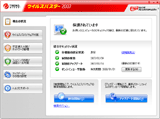 |
 |
| 트랜드 마이크로 바이러스 버스터2007 트랜드 플렉스 시큐러티 |
시만텍 Norton AntiVirus 2007 .간이 파이어 월(fire wall) 기능도 들어가 있으므로,Windows
파이어 월(fire wall)를 이용하고 싶은 경우에는 인터넷 웜방? 기능을OFF (으)로
한다 |
|
제목 없음
●소프트웨어가 움직이지 않는 경우에는XP 호환 모드로 설정
여담이 지난 것 같다, 주제로 돌아오자.필자가Windows Vista 에의 이행 코스트로 의외로 걸린데라고 생각한 이제(벌써)1 개의
점은, 어플리케이션 소프트 웨어의 버전 업 코스트다.모처럼Windows Vista (으)로 했으니까, 역시Office 2007 으로 하고
싶어-라고 생각하면 그 코스트도 든다(2007 Office System 그것은 매우 매력적이다.이것에 관해서는 별도 말하고 싶다) .
또, 의외로Windows Vista 잘 작동하지 않는다고 하는 소프트웨어는 적지 않다.예를 들어, 필자는 사진의 관리 소프트로서ACD system 의 「ACDsee 」라고 하는 소프트웨어를 이용하고 있다.현재의 일본어판의 최신 버젼은
버젼8 그리고, 일본내에서는 아이포가 대리점이 되어 판매하고 있다.이ACDsee 버젼8 (은)는, 그대로는Windows Vista 그럼 기동조차
해 주지 않는다.미국의ACD system 그럼 버젼9 그렇다고 하고 말이야들에게 진행된 버젼으로,Windows Vista 에의 대응을 예정하고
있다고 밝히고 있지만, 일본어의 사이트 그럼,Windows Vista 에의 대응 상황조차 분명하지 않은 현상이다.어쩔 수 없기
때문에, 현재는Google (으)로부터 다운로드할 수 있는 「Picasa 」(을)를 이용하고 있다.Picasa (은)는 무료로
이용할 수 있는 소프트웨어인데 잘 되어 있지만, 익숙해지고 있다고 하는 의미에서는ACDsee (을)를 사용하고 싶다고 하는 것이 정직한
곳이다.
또, 세세한 일이지만,Windows Vista 그럼 종래의Windows Help 하지만 이용할 수 없다.종래 형식의Windows Help
(을)를 실행하려고 하면, 실행할 수 없다고 하는 에러가 나와 기동할 수 없는 것이다.이것은 시큐러티 요건으로부터의 사양인 것 같고, 현재
해결책은 없다.일단, 마이크로소프트의Web 사이트에 의하면, 곧Windows Vista 용무의Windows Help 실행
파일(WinHelp.exe) 하지만 배포될 예정인 것이라는 것이므로, 아무래도 종래의Windows Help 하지만 필요한 유저는 그것을 기다릴
필요가 있다.
□마이크로소프트 Windows 헬프 프로그램(WinHlp32.exe) 하지만 Windows 에 포함되지 않게 된다
http://support.microsoft.com/kb/917607
 |
| Windows Vista 에 있어서의 어플리케이션의 호환성의
설정 |
이와 같이,Windows Vista 그럼 움직이지 않는다고 하는 소프트는 많이 있다.많은 경우는, 프롭퍼티의 호환성의 탭으로“호환 모드로
이 프로그램을 실행한다”에 체크를 넣어Windows XP(Service Pack2 호환) (으)로 설정하는 것으로 움직이지만,
그런데도ACDsee (와)과 같이 움직이지 않는 경우도 있다.그 경우에는,Windows Vista 에 대응한 최신 버젼에 갱신할 필요가 있어,
그 코스트도 좋은 것이 된다.
만약PC (을)를 업무로 이용하고 있고, 그것이 움직이지 않으면 업무에 지장있는 소프트가 있다면,Windows Vista 의
업그레이드전에 그 소프트의 호환성을 확인해 두는 것이 좋을 것이다.아래와 같이에, 마이크로소프트의 어플리케이션 호환성에 관한 페이지로의 링크를
나타내 두었으므로, 참고로 하면 좋겠다.
□Windows Vista (으)로의 어플리케이션의 호환성(Microsoft Technet)
http://www.microsoft.com/japan/technet/windowsvista/appcompat/default.mspx
|
제목 없음
제어판이라는 글자 및 아이콘이 없다면
바탕화면 아무곳에서나 오른쪽 마우스 클릭
- 개인설정 - 왼쪽 메뉴의 "바탕화면아이콘변경' - 제어판 항목 체크후 적용
하시면 바탕화면에 제어판 나올겁니다.
|
제목 없음
이번 비스타에서는 내장으로 파티션 조정기능을 제공한답니다. XP 같으면 애초에
파티션을 잡거나, 파티션 매직과 같은 프로그램을 사용해야 했었는데, 비스타는 그냥
된답니다. 물론 파티션 조작 기술이 안정화 되어서, OS에 bulit-in으로 탑재한다는
것이 그렇게 어려운 일은 아니라고는 하지만, 매직같은 소프트웨어를 별도 설치 안해도되는
것만으로도 번거로움을 줄일수 있겠죠...
일단 diskmgmt.msc 디스크 관리를 실행하면 잡혀있는 파티션들이 나옵니다. 해당
파티션을 오른클릭하면 확장, 축소가 나옵니다.
|
제목 없음
((( 이팁은 윈도우비스타
비지니스, 엔터프라이즈, 얼티밋 에만 적용됩니다. 홈프리미엄이나 베이직, 스타터에는
적용되지 않습니다.)
1. 시작-모든프로그램-실행
또는 윈도우키+R을 눌러서 실행창을 엽니다.
2. control userpasswords2
를 입력하고 엔터를 누릅니다.
3. 이어서 나타나는창에서
'고급'탭으로 이동한다음 '고급(V)'버튼을 누릅니다.
4. 왼쪽에있는 메뉴에서
'사용자' 를 클릭합니다.
5. 오른쪽창에서
Administrator 를 선택후 오른쪽클릭-속성, 계정 사용 안함(B)의 체크표시를 풀어줍니다.
그리고 확인을 누릅니다
6. Admin을 활성화시키기
전에 쓰던 계정을 오른쪽클릭-속성, 계정사용안함 에 체크하여 쓰지않는 계정을 없애줍니다.
7. 재부팅을 합니다.
8. Administrator로
로그인되며 UAC는 작동하지 않습니다.
|
제목 없음
1. 준비물
VSFilter - http://simpsons.vo.to 에 들어가셔서 보시면 '파코즈' 라는 폴더가 있습니다. 그 폴더안에
Vsfilter.zip 이란 파일을 다운받으시면 됩니다.
2.따라해보기

1. 준비물 과정에서 알려드린 방법으로 vsfilter.zip 파일을 다운받으신다음 압축을 풀어주세요.
그리고나선 압축푸신 폴더안 Relese Unicode 폴더안에 VSFilter.dll 이 있나 확인합니다.

그 VSFilter.dll 파일을 C:\Windows\System32 에 넣어주세요.

시작 - 모든프로그램 - 보조프로그램 - 명령 프롬포트 , 또는 윈도우키 + R 으로 실행창을 엽니다.
그리고 regsvr32 VSFilter.dll 입력후 엔터.

정상적으로 등록됬음을 확인합니다.

이제 옵션을 건드릴 차례입니다.
다시 실행창을 여셔서 rundll32 VSFilter.dll,DirectVobSub 라고 입력합니다.
그리고나서 엔터를 눌러주세요.

다음과 같은 창이 뜹니다.
여기서 클릭이라 쓰여저 있는 부분을 클릭하세요.

또하나의 창이 뜹니다. 여기서 또 클릭이라 쓰여저있는 부분을 클릭하세요.

이곳에서 동영상 재생시 자막으로쓰일 글꼴과 글꼴 스타일, 크기등을 지정합니다.
그리고나서 확인을 눌러줍니다.

아까전창에서 맑은고딕 밑에있는 펼침상자를 눌러 HANGEUL (129), 또는 HANGUL (129) 를
선택해줍니다.
이과정을 하시지 않으시면 자막이 깨져서 나오는 문제가 생깁니다.
그리고나서 OK를 눌러주시고, 다시 나타나는 창에서도 확인을 눌러주세요.
그러면 설정이 완료되셨습니다.
적용모습

(촬영협조 = The Simpsons S15E18)
미디어센터를 통해 동영상을 재생할시에 자막이 나옴을 확인할 수
있습니다.
미디어센터뿐만 아니라 윈도우 미디어플레이어에서도 적용 가능합니다.
그러면 즐거운 미디어생활~
|
제목 없음
1. Vista Clock for Windows Sidebar
1) Vista Clock
(1) 이 가젯에는 Vista 스타일의 여러 시계가
포함되어 있으며, 사용자는 초침을 사용할 수 있고, 옵션 대화 상자(가젯을 마우스 오른쪽 버튼으로 선택하여
옵션을 선택)에서 시계를 변경할 수
있습니다.
(2) 가젯을 바탕 화면으로
드래그하여 이를 바탕 화면 가젯(like AveDesk
& Samurize)으로 사용할 수도 있습니다.
(3) 사용자가 사이드바를
마우스 오른쪽 버튼을 클릭 close를 선택하면,
사이드바는 작업 표시줄에
최소화되어 표시되지만 바탕 화면
가젯은 여전히 바탕 화면에 있게
됩니다.
(4) 다운로드 : VistaClock.zip (529
KB)
2) Sidebar Patch
(1) 사용자는 Sidebar Patch로
가젯
위를 스쳐 지날 때 생기는 버튼(Close, Config & the
Gripper)들을 제거할 수 있습니다.
(2) Sidebar.exe의 Patch
방법입니다.
(3) 다운로드한 파일을 임의의 디렉토리에 압축을
해제합니다.
(4) 검색 란(시작-돋보기)에
sidebar.exe를 타자후 엔터키를
눌러 검색 결과 화면의 sidebar.exe를 오른쪽 마우스
버튼으로 선택-Open file
location을 선택하여 이 파일이 있는 폴더를 엽니다.
(5) 위 sidebar.exe의 실제 위치는
C:\program
files\sidebar\sidebar.exe이며 이 파일을 복사하여 위 압축 파일을
해제한 디렉토리에 복사합니다.
(6) 압축 해제한 디렉토리의 Patch.bat나 PatchNA.bat를 실행합니다. 두
배치 파일의 차이점은 "Add
Gadgets"의 백그라운드 회색 테두리를 제거하는 것은 동일하지만,
Sidebar 제일 상단의
Add
Gadgets의 그림 형태가 약간 다른 정도입니다.
(7) 이제 원본 sidebar.exe를 대체하기 위한 선행 작업으로 이 파일에 대한 소유권과 접근 권한(Ownership And
Permission)을 조정하는 절차입니다.
(8) sidebar.exe를 오른쪽 마우스
버튼으로 선택-속성을 엽니다.
(9) Properties-Security tab-Advanced-Owner
tab-Edit를 엽니다.
(10) 계정 이름 항목 중 사용자의 계정을 선택하거나 아니면
사용자가 Administrator로 로그인하였다면
Administrators
group을 클릭한 후 Apply를
선택합니다.
(11) 다시 sidebar.exe의
Properties를
선택-Security
tab-Edit를 선택합니다.
(12) 위 9)의 요령으로 Full
Controll-Allow-Apply로 종료합니다.
(13) sidebar.exe를 리네임한 후
Batch 파일로 패치를 하여 준비한 sidebar.exe를 복사하여 붙혀
넣은 후 실행(더블클릭)하여 그 결과를 관찰합니다.
(14) 작업 중의 권한 설정 결과와 현재
Sidebar가 실행 중이면, 제대로 진행되지 않는 단계가 있으므로 이를 유의합니다
매니안의 이인형(webeagle)님
작성게시물 퍼온글입니다
|
?쒕ぉ ?놁쓬
??뺛걠 ??곸벉
??類쏄콬 ??怨몃쾳
http://www.iexbeta.com/wiki/index.php/Windows_Vista_RTM_Software_Compatibility_List
AntiSpam & AntiSpyware
[ edit]
AntiVirus
- ALWIL Software avast! v4.7 Home
Edition (32/64-bit) (28 language versions)
- ALWIL Software avast!
v4.7 Professional Edition (32/64-bit) (28 language versions)
- ALWIL Software avast! Virus
Cleaner Tool - version 1.0.209 (32-bit) (Czech)
- ClamWin portable v0.88.5
- ESET NOD32 v2.70.31 or newer
(32/64-bit, Installs as 32-bit under Vista x64)
- Etrust Etrust EZ CA
Antivirus v8.2.0.13 (32-bit)
- Grisoft AVG Anti-Virus Free
Edition v7.5.441 (32-bit)
- Grisoft AVG Anti-Virus
Professional Edition v7.5.441 (64-bit)
- Kaspersky AntiVirus 6.0.2.614
(32/64-bit) (64 bits runs as 32 bits)
- Kaspersky Internet Security
6.0.2.614 (32/64-bit) (64 bits run as 32 bits)
- McAfee McAfee VirusScan 11.2
build 7.2.144 only works with 32-bit,they are working on 64-bit patch
- McAfee McAfee VirusScan 8.0 -
Does Not Work with Vista
- McAfee McAfee Security Center
11.2 build 7.2.144 only works with 32-bit,they are working on 64-bit patch
- McAfee AntiVirus 8.5i (32-bit)
- McAfee McAfee Site Advisor for IE
or Firefox (32-bit)
- McAfee Stinger v2.60 (32-bit)
- Microsoft Windows Live OneCare
1.5 Beta (32-bit - NOTE: Have to open some ports to get Windows Mobile
Device Center to work
- Norman Virus Control
- Panda Antivirus 2007
(32-bit)
- Softwin Bitdefender
Antivirus Plus 10 Build 247 (32-bit)
- Symantec Norton Antivirus
2006/2007 - NOTE: Download the latest version, more info here
- Symantec Norton
Internet Security 2006/2007 - NOTE: Download the latest version, more
info here
- Symantec Norton 360 Beta
- Symantec Antivirus Corporate
Edition v10.2.224 - NOTE: Disabling Microsoft Windows Defender may help
solve sluggish performance.
- Symantec Antivirus Corporate
Edition v10.2.276
- Trend Micro PC-cillin Internet
Security 2006 v14.57 (32/64-bit)
- Trend Micro PC-cillin Internet
Security 2007 - NOTE: Get the latest version, more info here
[ edit]
Audio
- Adobe Audition 1.5 (32 bit) Works perfectly. No compatibility issues.
- Apollo v3.7zy
- Apple Quicktime v7.1.3 (32/64-bit) - installs as 32-bit app under
64-bit Vista
- Apple iTunes 7.0.2 - See link for information on Compatibility
Issues
- Apple iTunes Library Updater 1.22
- Atomi?3 DJ: Virtual DJ v2.0
and Atomi?3 v2.3
- Audacity v1.3.2-beta
(32-bit)
- Audioactive Production Studio 1.05
- CoolEdit Pro 2.0
- Creative Tools: Creative AudioHQ, Creative Recorder, Creative Mixer etc...
- Cakewalk Dimension Pro DXi and VSTi sampler synthesizer works great with
updates and expansion packs too
- Cakewalk Sonar 6 Updated 6.0.1 works great with VST and VSTi also
- Foobar2000 v0.8.3, v0.9.4.1
and v0.9.4.2 (During the installation, make sure Enable per-user settings is on)
- dbPowerAmp Audio the website
says that all their products are Vista compatible, doesn't specify 32 or 64 bit
- Free Easy HI-Q Recorder
2.0
- Fruity Loops 6.0.8 (32bit) - works great, performance slightly sub-par
- FXsound DFX Audio Enhancement
v8.0 for Windows Media Player & Winamp
- GoldWave v5.17 (32-bit)
- Guitar Pro 5: (32-bit) Works fine!
- Jetaudio
v6
- Magix Music Maker 5 a bit older
version, but still, not the oldest (32bit) - Working Fine!
- Media Monkey latest Version
(note old versions have not been tested)
- musikCube v1.0 RC2 beta
(32-bit)
- mp3tag v.2.37a (newly added Vista
Support, v.2.36a and below simply crash)
- Native Instruments Absynth 3 and 4 works great too
- Native Instruments Battery 3
- Native Instruments Kontakt 2
- Orb
MyCasting
- Propellerheads Reason 3.0.4 works great
- Rhapsody v4.0.850
- Sonic Foundry Sound
Forge 6.0
- Sony Acid Pro 6.0d
- Sony Sound Forge 8.0d
- Spectrasonics Atmosphere and Trilogy VSTi works great without any problem
- Steinberg V-Stack works good - some problems with ASIO
- Wavepad works
with no compatibility issues.
- Winamp v2x and v5x (32bit) - DRM Problems, 5.32 Pro
- WinAmp 5.3 (32bit)
[ edit]
Backup
[ edit]
Browsers
[ edit]
CD/DVD Authoring
- Alcohol-Soft Alcohol 120%
1.9.6.4719
- Alcohol-Soft Alcohol 120%
1.9.5.4521
- Ashampoo Burning Studio 6
- Burn4Free CD and DVD v2.6 -
NOTE: upgrade to the latest version to solve compatibility.
- CyberLink PowerDVD Copy (may
have problem during installation but if you keep trying it will run fine).
- DVD43 v 2.5.0.192 and up - (32 Bit)
- DVD Decrypter 3.5.4.0
- DeepBurner 1.8 - (32 Bit)
- DVDLAB Pro 2.2
- DVDFab Platinum 3.0.5.2 beta
- DVD Decrypter 3.5.4.0
- DVD Rebuilder Pro 1.20.5
- DVD Shrink 3.2.0.15
- ImgBurn 2.1.0.0 (32/64bit)
- ImgTool Classic 0.91.7
- IsoBuster 1.9.1. Tested on
Vista Business 32-bit.
- MagicDisk 2.5 Build 074
- MagicISO 5.3.221 - 32/64 Bit
- Nero Premium Reloaded v7.7.5.1 -
NOTE: Thumbnails (avi&mpeg) engine now fixed that was previously
broken in v7.5.7.0. It attempts to install directX 9, claiming that is more
updated than the version running on the OS. Vista ships with DirectX 10. Will
not install if you choose not to install the directX component. The product may
work if the DirectX component is installed but can affect other parts of the
system.
- ONES (Prassi) - Current update 2.1.358 - NOTE: the
current update triggers AppCompat - to avoid this, install in compatibility mode
for Windows XP SP 2.
- PowerISO 3.4, 3.5, 3.6
- PowerISO 3.6 (32/63-bit,
Installs as 32-bit under Vista x64)
- PrimoDVD 2.1 for Disc Publisher (Bravo II CD/DVD Duplicator & Printer)
- RipIt4Me RipIt4Me 1.6.4.0
- Roxio (Sonic) Easy Media Creator 9 - (32-bit)
- Roxio (Sonic) Easy Media Creator 8 - (32-bit)
- Roxio Easy Media Creator 7
- SilentNight
Microburner v5.0.0.26 (32-bit)
- Slysoft AnyDVD 6.1.0.4 -
(32-bit) technical support at Slysoft says all products will work on 32/64 bit
- Slysoft CloneCD 5.2.91 -
(32/64-bit)
- Slysoft CloneDVD2 2.9.01 -
(32-bit)
- Slysoft CloneDVD 3.9.4.0 -
(32-bit)
- Sony DVD Architect 4.0a
- Super Clone Dvd 5
- Ultimate CD/DVD Burner 2.0 -
(32-bit)
- UltraISO
8.5.1.1860 (32-bit)
- VOBEdit 0.6
- Vso-Software ConvertXtoDVD
2.1.5.173- 32/64 Bit
- Vso-Software CopytoDVD 4.0.3
[ edit]
Codecs & Converters
[ edit]
Compression
[ edit]
Corporate Records Management
[ edit]
Customization
- Samurize v1.64.2 (to install,
set compatibility to Windows XP SP2)
[ edit]
Data?s
- Microsoft Access 2000 (32-bit)
- Microsoft Access 2002 (32-bit)
- Microsoft Access 2003 (32-bit)
- Microsoft Access 2007
- Microsoft SQL Server 2005 x64 & x86 (needs SQL Server 2005 SP2 installed
to run best in Vista). Note: SP2 is available at [3],
- Microsoft SQL Server 2005 express edition - works perfectly if SP1 is
installed. SP2 is also available at [4]
- MySQL
Administrator
- MySQL
Query Browser
- MySQL Community Server 5.0.27
- Oracle 10g Express Edition
- Quest Toad for MySQL
- Quest Toad for Oracle
[ edit]
Defragmenting
[ edit]
Development
- Microsoft Visual SourceSafe 2005 (32 Bit) (Compatibility warnings, but
works)
- Microsoft Visual Studio 2005 Express Editions: Visual C++ 2005 Express
Edition (32 Bit) (Compatibility warnings, but works)
- Microsoft Visual Studio 6.0 Professional Edition (32 Bit) (SP6)
(Compatibility warnings, but works)
- Microsoft Visual Basic 6.0 Enterprise Edition (32 Bit) (SP6) (Compatibility
warnings, works poorly)
- Microsoft Visual Basic 5.0
- Microsoft Visual Basic 1.0 (16-bit abandonware, but runs on RTM 32bit
version)
- Netbeans IDE v5.5
- Notepad++ v3.9
- Programmers Notepad 2 (32-bit)
- SharpDevelop 2.1 RC 1
- Sun Java Runtime 6.0
- Tinn-R 1.19.1.6 (32-bit)
- UltraEdit v10.10a and higher
(32-bit)
- Vim v7.0 (32-bit)
- vlite v0.5 beta
- WinHex v12.0 SR-1
- WinMerge v2.3.10.0 (32-bit)
[ edit]
Download Managers
- Bit Comic 0.84
- BitTorrent 5.0.5 (32-bit)
- Download Accelerator Plus 5.3(DAP)
- Download Accelerator Plus 8(DAP)
- Download Master
- FlashGet 1.73 Build 128 (32/64-bit) and 1.8 Final (32-bit)
- Free Download Manager
- GetRight 6.1
- HiDownload 6.95
- Internet Download Accelerator
- Internet Download Manager 5.06 beta
- Leechget 2006
- Microsoft File Transfer Manager
- RapGet 1.26
- ReGet Deluxe 2.6
- Bearshare 5.2.5 (32 bit vista)
- Thunder5 5.5.6.274 (Chinese
Simplified/Traditional)
- Net Transport 2.28
[ edit]
Email
[ edit]
Emulation
[ edit]
Encryption
[ edit]
Financial
[ edit]
Firewalls / IDS's
- JeticoPersonal Firewall v.2 beta
jpf2beta
- Kaspersky Internet Security
6.0.2.614 (32/64-bit) (64 bits runs as 32 bits)
- Kerio WinRoute Firewall
6.3 BETA build 2397 (64-bit) NOTE: Driver won't install on a 32-bit.
- McAfee McAfee Personal Firewall
11.2 build 11.2.121
- Microsoft Windows Live OneCare 1.5 NOTE: MS are currently (02/22/07)
offering a 90-day trial for free. OK as an interim until some that actually work
show up. (Commodo say March.)
- Symantec Norton 360 beta
- Symantec Norton
Internet Security 2006/2007 - NOTE: Download the latest version, more
info here
- Trend Micro PC-cillin Internet Security 2007 - NOTE: Get the latest
version, more info here
[ edit]
FTP
[ edit]
Games
(Most of the Cheats for these Games dont work!)
- 1602 A.D. (32-Bit)
- Agatha Christie : And then there were none (32 bit)
- Agatha Christie : Murder on the orient express (32 bit)
- Aliens versus Predator 2
- Americas Army 2.7 (32-bit)
- Anno 1701
- Age of Empires and the Rise of Rome expansion
- Age of Empires II and the Conquerors expansion
- Age of Empires III and The WarChiefs expansion
- Alice (American McGee's)
- Ankh II : hearth of Osiris (32-bit)
- Armies of Exigo
- Atlantis III (32-bit)
- Atlantis IV Evolution (32-bit)
- Aura : Fate of the ages (32-bit)
- Armed
and Dangerous
- Arx
Fatalis
- Blade Runner (32-bit)
- Baldur's Gate (32bit) (Polish version, English should work well too)
- Baldur's Gate: Tales of the Sword Coast (32bit) (Polish version, English
should work well too)
- Battle for Middle-Earth 1 & 2
- Battlefield 2 & Special Forces (Run BF2.exe As
Administrator.)
- Battlefield
2142(32bit)
- Battlefield
2142(64bit) - Same settings used on XP, crashes to desktop at every map
change (after a certain period) due to low video card memory (256mb). Disable
Areo or set texture settings lower.
- Black and White 2
- Blood II The Chosen (It rarely
crashes, but this was happening under XP too.)
- Broken Sword: The Angel of
Death
- Call of Cthulhu: Dark Corners
of the Earth
- Call of Duty &
United Offensive
- Call of Duty 2
(run cod2mp_s.exe in XP SP2 compability mode; SP fine.)
- Call of Duty 2 upgraded to 1.3 works on Home Premium RTM no trouble (32 bit)
- Championship Manager
2007
- Civilization III (run as
administrator, XP SP2 compatibility mode)
- Cobra 11 - Nitro (StarForce
protection vista-update required)
- Command & Conquer: Generals
- Commandos: Beyond The Call Of Duty
- Company of Heroes (32 bit Home Premium) No prob's.
- Condemned - Criminal
Origins
- Continuum
- Counter-Strike 1.6
- Counter-Strike Condition Zero
- Counter-Strike Source
- Crashday (With patch 1.1 + No Intro Fix)
- Cricket 07 (Australian version - works on both x86 & x64)
- Darwinia
- Deal or No Deal
- Delta Force Black Hawk
Down & Team Sabre
- Deus
Ex
- Diablo I
- Diablo II - NOTE:
For best results, set Compatibility Mode for application to Windows
XP SP2 in the shortcut's properties and run as Administrator. This should
allow all features of game to work properly, including LAN and Battle.Net play.
If the game takes too long to start up, try disabling Aero Glass (or under
compatability disable desktop composition).
- Doom
2(Doom95) (Requires DPlay.dll in the game's directory for doom95 to work properly)
- Doom 3
(Requires working OpenGL support)
- Doom 3:
Resurrection of Evil (Requires working OpenGL support)
- Doomsday 3D Engine v1.9.0 Beta
4
- Dreamfall : the longest journey (32-bit) : run after installation of
Starforce Drivers. Install them form this page
- Driver (32bit)
- Duke Nukem 3D Atomic
Edition with all Add-Ons (for Windows Edition; not original 16-bit MS-DOS)
(This game works slowly with too low performance if you don't install the
driver of your graphic card manually although Vista automatically recognizes and
installs the drivers of your graphic card and DirectX.)
- Duke Nukem 3D High
Resolution Pack (HRP) (also External Release (XTR)) v1.0
- Duke Nukem Manhattan
Project
- Dungeon Keeper
- Dungeon Keeper 2 (32-Bit)
- EA Link for EA Games
- Elder Scrolls: Oblivion: Runs great on Vista with 1.1 patch
- Eve Online Fully working
(32-bit)
- Evany : Crystal keys II (32-bit)
- Everquest
- Everquest II
- Far Cry (64-bit with v1.4
patch)
- Evidence - the last ritual
- F.E.A.R (32-Bit).Runs fine in XP SP2 Compatibility
- F1 2006 (Win 98/Me Compatibility Mode)
- FlatOut 2 (32 bit Home Premium)
- Flight Simulator 2004
- Flight Simulator X
- FBI:
Hostage Rescue
- F.E.A.R
- FIFA 07
- Football
Manager 2007
- Freelancer
- Flatout 2 (European with
Starforce update)
- Ghost
Recon: Advanced Warfighter
- Gothic 3 (Windows Vista wont
allow 2 files to install in system folder(64 bit))
- Grand Prix 4
- Grand Theft
Auto II
- Grand Theft
Auto III
- Grand Theft Auto:
San Andreas
- Grand Theft Auto:
Vice City
- Guild Wars: All 3 versions (
Prophecies, Factions, Nightfall )
- Gun
- GunBound WC
- Half Life
- Half Life 2 & Half Life 2: Episode
One
- Halo: Combat
Evolved(need a patch windows tel you about it)
- Halo: Custom Edition(needs a update tho download http://hce.halomaps.org/index.cfm?pg=3&fid=1884)
- Hitman: Blood Money
- Hitman: Contracts
- Hugo: The Evil Mirror
- In The Groove + Impact dancepad
- Jazz Jack Rabbit 2
- Little Fighter 2 (32 bit)
- KISS: Psycho Circus The Nightmare Child
- Lara Croft:
Tomb Raider Legend
- Lego Star Wars II (64-bit)
- Lineage II: Chronicle 5 (32-bit) works well!
- LOCOMOTION by
Chris Sawyer (64-bit)
- Max
Payne 1.01
- Max Payne 2
- Medal Of
Honor: Allied Assault Installed MOHAA Ver1.1 on 32-bit Ultimate, plays fine
with no problems at all, multiplayer untested as yet.
- Klotski (and Microsoft Entertainment Pack 1991)
- Magic Ball 3
- Marvel: Ultimate Alliance (x86 and x64)
- Myst III : Exile (32-bit)
- Myst IV : Revelation (32-bit)
- Myst V : End of Ages (32-bit)
- MU Online (Ultra low FPS)
- Need for Speed (32-bit)
- Need for Speed III: Hot pursuit
- Need for Speed Most Wanted
- Neverwinter Nights 2
- NHL 06
- NHL 07
- Outrun 2006
- Paradise (from Benoit Sokal) (32-bit)
- Pariah (With 98/ME Compatibility mode)
- Pacific Warriors
- Phantasy Star Universe
- Prey (Requires working OpenGL support)
- Prince of Persia: The Sands of Time
- Prince of Persia: The Two Thrones (Starts Windows MCE upon exit?)
- Pro Evolution Soccer 6
- Psychonauts
- Quake 2
- Quake 3
- Quake 4 (v1.3) Works. Tested
on Vista Enterprise 64bit
- Race - The WTCC Game
- Ragnarok Online
- Rainbow Six: Lockdown
- Return to mysterous Island
- Rise of Nations Gold (32 bit)
- RollerCoaster Tycoon [With the Loopy Landscape Add-On] (Vista 32-bit)
-
Add the "Windows 95" compatibility mode for the file
"rct.exe"
- Add the "Full control" right to "Everyone"
for the folder of RCT and its subfolders.
- RollerCoaster Tycoon 2 [Original and all Add-Ons] (Vista 32-bit)
- Add
the "Full control" right to "Everyone" for the folder of RCT2 and
its subfolders.
- RollerCoaster
Tycoon 3 [Original and all Add-Ons] (Vista 32-bit)
- Rome: Total War
- Savage (32-bit)
- Schizm : mysterious journey (CD) (32-bit)
- Scratches (32-bit) : some graphics bugs but the game runs - Update of
Starforce drivers NOT needed
- Second Sight
- SimCity 3000 Unlimited (32-bit)
- Splinter Cell
- Splinter Cell: Pandora Tomorrow
- Splinter Cell: Chaos Theory
- Splinter Cell: Double Agent
- Star Wars Galaxies
- Star Wars Galactic Battlegrounds and Clone Campaigns
- Star Wars Jedi Academy (32bit)
- Star Wars Jedi Outcast (32bit)
- Star Wars Battlefront 2 (32bit)
- Star Wars Knights of the Old Republic 2 (32 bit).Runs fine in XP SP2
Compatibility
- Starcraft
- Steam (Build: Jan 15 2007,
10:37:59)
- Super
Collapse! Puzzle Gallery 1.0.8.0
- Super Mario Forever (After starting the game, the mouse cursor of Vista
still appears on the screen. Ignore it.)
- SWAT 4 & The Stetchkov Syndicate (32-bit)
- The Black Mirror (2nd edition, 2CD without Starforce) (32-bit)
- The Elderscrolls Oblivion (32-bit)
- The Sims 2 (32-bit/64-bit)(All expansions pack works!)
- The Movies (32-bit)
- The Simpsons - Hit & Run (32-bit)
- Titan Quest
- Tomb Raider I, II; III; The Lost Artefact, Revelation, Chronicles; Angel of
darkness : run with unofficials patchs. See this
site.
- Tomb Raider Legend (32bit)
- Train
Simulator (Microsoft) (Vista 32-bit)
- Unreal Tournament 1999 Game of the Year Edition
- Unreal Tournament 2004
- URU : Ages beyond Myst with "The path to the Shell" extension (32-bit)
- Vampire the Masquerade: Bloodlines
- Warcraft 3 & also The Frozen Throne(With 98/ME Compatibility Mode)
- Warhammer Mark of Chaos
- Warhammer Dawn Of War 40k (32 Bit)
- World of Warcraft - May
have issues with Graphics and Sound (Depending on Hardware Installed)
- Wolfenstein: Enemy territory 2.60b (Worked perfectly with Ultimate RTM, usin
PNY Verto GeForce 6600GT, and nVidia 97.46 forceware for Windows vista)
- World Racing 2 (StarForce
protection vista-update required)
- Worms 4: Mayhem
- Worms Armageddon with
latest patch (32bit)
- Worms World Party
- X3 : Reunion
- X-Plane v7+ (32bit)
[ edit]
Graphics/Design
- AAA Logo 1.22
- Architectural Desktop 2007
- Adobe Creative Suite 2
- Adobe Macromedia Studio 8
- Adobe PageMaker 7.01 - 32bit
- Adobe Photoshop 5.0 - 32bit
- Adobe Photoshop 5.5 - 32bit
- Adobe Photoshop 6.0 - 32bit
- Adobe Photoshop 7.0 - 32bit
- Adobe Photoshop CS - 32bit
- Adobe Photoshop CS2 - (x86 and x64)
- Adobe Photoshop CS3 BETA
- Adobe PhotoDeluxe Home Edition 3.0 - 32-bit (DL and install the "EPS Parser"
if you like)
- Ashampoo Photo Commander 5 (v5.10, 11/06/2006)
- AutoCAD 2007
- Bryce 5.5 By DAZ
- Bryce 6.0 By DAZ
- Corel Paint Shop Pro Photo XI
(32/64-bit, Installs as 32-bit under Vista x64)
- Corel Graphics Suite X3
- CorelDRAW Graphics Suite 11 (Corel
Corp. says that this version should not work under Windows XP SP2 but I have
tryed it on Vista, works OK)
- Corel Graphics Suite 12 (100% Working)
- The GIMP
- Deco-Con v3.0 - Imaging
Software for Decorative Concrete
- Deco-Con Estimator v2
(after install, click "Product Updates" to install Vista patch)
- Google Sketchup
- Google Earth 4.0.2416 (beta)Build Date Oct 31 2006
- GTK Radiant 1.4.x, 1.5.x (+latest q3map2)
- IconCool Studio 3.30 (build 70116)
- Irfanview v3.99
- Jasc AnimationShop 3
- Jasc PaintShop Pro 7
- Jasc PaintShop Pro 9
- Jasc PaintShop Pro 10 (ITS NOT MADE BY JASC ITS COREL)
- JOCR (Image Capture and Character Recognition) v1.0
- Lightwave 3D 9.0
- LEGO Digital Designer 1.6
- Macromedia Fireworks 8
- Macromedia
Freehand Macromedia Freehand 11.02
- Macromedia Dreamweaver 8
- Macromedia Flash 8
- Mediachance RealDraw Pro 4.0
- Microangelo
Toolset v6.03 (Icon editor. Works with Vista's new icon formats perfectly.)
- Microsoft Digital Image Suite 10
- Microsoft Picture It! 10
- Microsoft Cartoon Maker 1.0 (Chinese Simplified/Traditional)
- NetObjects Fusion 10
- Photo Impression 4
- Paint.NET 3.0 (32-bit)
- Quake4Edit
- RealWorld Icon
Editor 2006.2 (32-bit and 64-bit (x64)) high-DPI aware
- Sierra Print Artist 8.0 (32-bit) - Be sure to set Print Artist to be run as
an administrator in the compatibility options.
- SmartDraw 2007 (32-bit)
- SureThing 4.3
- SWiSHmax Build 2006.06.26 (32-bit)
- Ulead COOL 3D Studio 1.0 Full Version
- Ulead PhotoImpact 12
- Webshots Desktop 2.5
- Winamp Skin Maker 1.2
- Xara Xtreme Pro (The world fastest
vector software!)
[ edit]
Internet Tools
- AI RoboForm Roboform v6.8.4
(x86 works fine, x64 you must use x86IE, nox x64IE)...
- Forte Agent v4.2 build 1117
- Newsbin Pro 5.33 Build 7737
(32-bit)
- Newsleecher v3.8/v3.9b1
(64-bit)
- SawMill v7.2.8 (32-bit)
[ edit]
List and Note Managers
[ edit]
Media Center Plugins
[ edit]
Messaging
[ edit]
Network
[ edit]
Office Tools
[ edit]
Other
- ASP Dictionary - in
Slovenian (32bit)
- BOINC 5.8.8
(32/64-bit, Installs as 32-bit under Vista x64)
- Desktop Sidebar v1.05
Build 116 (Beta version) - Tested on Vista Ultimate 32-bit
- Folding@Home 5.03
(32/64-bit, Installs as 32-bit under Vista x64)
- Launchy works under Vista
Business.
- Microsoft Student 2006 and 2007 - works great
- Tell me More (software to learn english)(32-bit)
- OpenAFS 1.5.14 - compatible with Vista
- StarDock ObjectDock 1.50
(32/64-bit, Installs as 32-bit under Vista x64)
- Widcomm Version 5.1.0.2700 (works perfectly fine in vista RTM (32-bit)
- WPE Pro 9.
- MyCafeCup CyberCafes Billing
Platinum V.2.232 (32/64-bit, Installs as 32-bit under Vista x64)
- Powerword Professional 2007 (32-bit, Chinese Simplified/Traditional)
[ edit]
Password Managers
- eWallet version 5.0
(32-bit) works fine under Vista
- ZDNet's Password Pro 32 (encrypted password data?)
[ edit]
PDA & GPS
- Microsoft Windows Mobile Device Center - WMDC replaces ActiveSync
- Nokia PC Suite 6.82 (with Nokia Connectivity Cable Driver and PC
Connectivity Solution; all Nokia mobile synchronization functions work)
- Palm Desktop 4.1.4E (Shipped with most Palm PDAs or downloaded from Palm)
- POIedit v4.5.1 (may need to be restarted once POI's have been sync'd with
master servers. Use Windows Mobile Device Center (WMDC) for PDA sync with Windows
Mobile 2003 & 2005)
[ edit]
Peer to Peer
- Ares 1.9.5, 1.9.9
- Ares 2.0.5
- Azureus 2.5.00 or newer(32-bit)
- BitComet 0.77, 0.8x (32- and 64-bit)
- BitTornado
- DC++ v0.698
- DC++ RevConnect
- eDonkey2000 1.4.3 Lite
- eMule 0.47x with a lot of modes (32-bit)
- FrostWire 4.13.1.4 Beta (clone of LimeWire PRO and uses Java like it)
- iMesh 7.0 (32-bit)
- KCeasy 0.18 or better
- LDC++ 1.0 2a
- Limewire
- Limewire PRO
- LimeWire Acceleration Patch
- Lphant v 3.00 B5
- myTunes Redux
- Neo Mule 4.25 (32-bit)
- Orb
MyCasting
- Pando -- ultima version
- Shareaza 2.2.3.0
- Soulseek 156c, 157 test 8
- Strong DC
- Thunder5 BT 5.6.0.280 Beta (Chinese Simplified/Traditional)
- uTorrent 1.6
- WinMX 3.54 (Beta 4)
Note for BitTorrent Clients: Due to Vista (Business, Enterprise, Ultimate)
Previous Versions (AKA Shadow Copies) feature and BitTorrents hard drive write
access, hard drive activity may increase drastically due to Vista noticing file
changes and thus makes restore points at regular intervals.
[ edit]
Remote Control
- Radmin 3.0 Remote Control
(32bit) Fully Windows Vista 32bit compatible. All connection modes (full
control, file transfer, remote shutdown, telnet, text and voice chats, etc.)
work fine.
- 3am Labs LogMeIn - Will not install on
final release of Windows Vista. Access denied error. --- This is patently false,
as I have it installed and it runs perfectly on RTM. I will leave this here, in
case it is some other incompatibility.
- Orb MyCasting Fully Windows Vista 32bit compatible.
- RealVNC - Works fine, closes
connection, when UAC Warnings Appear.
- Symantec pcAnywhere 11.0.1 32 bit (Vista reports this as v12 - and states
that there are known compatibility issues - I have used the Remote Control and
File Transfer sessions without experiencing any issues. OS is Vista as Remote,
XPHome as Host) Feel free to move this to another section if you experience
issues with it.
- TeamViewer (32bit)
(64bit?) Free for non-commercial use. Simple to use.
[ edit]
Screen Capture
[ edit]
System applications
- 2BrightSparks SyncBack
v3.2.14.0 (32-bit) (minor problem first time running, had to kill the
application and then re-run it)
- 8rdavcore - NOTE:
Must be run as the Administrator
- A43 v2.49 (32-bit)
- Acer Launch Manager (laptop utility)
- Actual Window Manager v4.3
- Advanced WindowsCare PRO v2
- 2BrightSparks SyncBack SE
v4.1.0.161 (added - See Minor Issues below)
- Acronis True Image 9 Server/Ent
(Note: Incremental backups work if Vista's auto-defrag is disabled)
- Acronis True Image 9 Workstation
(full backup only, incremental backup does not work)
- Acronis True Image 10 Home
- Ashampoo UnInstaller Platinum 2 (2.5, 08/29/2006) [5]
- Ashampoo WinOptimizer Suite 4
- Asus Probe 2.23.01
- AutoHotkey v1.0.45.04 and
v1.0.46.00 (32/64-bit) (runs as 32-bit app under Vista x64)
- Belarc Advisor
- CPU-Z v1.38
- Dexpot v1.4 (32-bit)
- Final Recovery v2.1 (tested in 64bit only)
- FolderShare (32-bit)
- Fraps 2.8.1+
- Futuremark 3DMark05 1.3.0
- Futuremark 3DMark06 1.1.0
- Futuremark PCMark05 1.2.0
- GameXP 1.6 - NOTE: It shows "Windows XP 6.00.6000 Professional" in
the operating system information line/
- Genie-soft Genie Backup
Manager 7
- Driver Genius Professional
2006 and 2007
- Total Commander v6.55 and v7.0
Beta 2 and 3 (32-bit)
- Indigo Rose AutoPlay Media Studio v6.0.4.0
- Lavalys Everest Ultimate Edition
v3.50.761
- MarcSpruIT Consultancy
AutoBackup 3.2 (32-bit)
- Microsoft (formerly Sysinternals) Autoruns v8.54 (32-bit) (must be run as the Administrator in
order to delete entries from the registry)
- Microsoft (formerly Sysinternals) Process Explorer v10.21 (32-bit)
- Microsoft (formerly Sysinternals) Process Monitor v1.01 (32-bit)
- VisionWorks Solutions Inc.
Vision Backup Home, Pro, Server, Server + MS SQL/Exchange.
- Piriform CCleaner v1.37.456
- RegCleaner Simple Registry cleaner with many useful functions.
- Reg Organizer 4.0
- Raxco DiskState v3.21 (runs as
32-bit app under Vista x64)
- RegSeeker 1.52 - NOTE: A few cleaning functions may not work and
registry keys backed up before deletion cannot always be restored!
- Registry Workshop V 3.0.0
- SlickRun v3.9.4.1
- Restoration v3.2.1
- SpeedFan (32-bit only)
- Startup Organizer 2.8.275
- System Information for Windows
v1.65 (32-bit)
- System Mechanic 5.5 Professional
- Taskbar
Shuffle v2.0 (32-bit)
- TreeSize Professional 3 and 4.1.1 [6]
- Unlocker v1.8.5
(32-bit)
- WinDirStat
v1.1.2.79 (32-bit)
- Webroot Window Washer version 6.05
- Your Uninstaller! 2006
[ edit]
Video
- 1 Click DVD to DivX AVI
- Adobe Premiere Pro 2.0
- Adobe After Effects 7.0
- Adobe Premiere 2.0
- Adobe Premiere 5.0
- Pinnacle Studio 9.3. Does not work, please see comment in list of software
that does not work.
- AllPlayer
- Amadis iPod PSP 3GP MP4 AVI Video Converter
- BS Player 2.11.940
- ConvertXtoDVD
- Cyberlink PowerDVD 6
- Cyberlink PowerDVD 7
- DVD Shrink 3.2
- DVDMaestro_v2.9.2915a (needs to be run as administrator - works, but
Cinemaster playback drivers fail)
- Enosoft DV Processor
- Enosoft Enhanced DV Decoder
- Enosoft Friendly DV
- Fake Webcam
- FastStone Image Viewer 2.8
- GOM Media Player
- Intervideo WinDVD 8.0.6.101 (both Gold and Platinum versions)
- JetAudio 6
- KMPlayer 2.9.3.1214 (Installation version 32bit)[7]
- Logitech QuickCam Fushion ver 10.4.0, build 1401
- Magix Video Deluxe 2007 Plus
- Media Player
Classic 6.4.9.0
- MPlayer[8]
- Nokia Multimedia Player v6.82 (in Nokia PC Suite pack)
- Orb MyCasting
- Real Player
- Sony Vegas 7.0d
- Techsmith Camtasia Studio v4.0.0 (Full Program)- "Grate funtionality"
- Tivo Desktop 2.3a (Cannot see Tivo devices on the network)
- TMPGEnc-2.59.47.155-Plus(must be run as the Administrator)
- Total Video Converter
- TVUPlayer
2.3.0 (32-bit)
- Ulead DVD Movie Factory x86 &
x64
- VDownloader 0.3 (also, extension of this program for Firefox)
- VirtualDub
- VirtualDubMod
- VirtualDub MPEG
- VLC media player 0.8.6a (x86 & x64)
- VSO ConvertXToDVD v2.1.4 Build 162
- WinAVI Video Converter V. 7.7
- Xilisoft Video Converter 3.1
- Zoom Player 5.0
[ edit]
Viewers
- ACDSee??Pro
8.1.99 Photo Manager (Non-Compatibility prompt when installing. Can ignore,
works fine. If you update Vista, uninstall KB929427 and do not reinstall. It
blocks ACDSee from installing.)
- Adobe Acrobat Reader 8.0
- Adobe Flash Player 9.0.28
- Autosizer 1.61 Auto
sizes Explorer and IE windows. Ex: Auto Maximize IE browser window.
- Damn NFO Viewer 2.10.0032 RC3
- Foxit PDF
Reader (Pro) 1.0 (32-bit)
- Foxit PDF
Reader (Pro) 2.0 (32-bit)
- IEIMAGE 3 IEImage 3 Shows full images of all thumbnailed
pictures on a webpage in a new IE window.
- IrfanView v3.99 (Need to
install as Administrator)
- Klipfolio 3.1
- Picasa
[ edit]
Virtual PC
- eXPerience Linux 1.0
and 1.0 Beta 2
- Microsoft Virtual PC 2007 Vista as Host and Guest OS
- Microsoft Virtual PC 2004 - no support for Vista Guest OS
- Microsoft Virtual Server 2005 R2 SP1 (need to install and run as
Administrator, and install IIS manually)
- Parallels Workstation 2.2
- VMware Player v
1.0.3 (accept driver-warning during install / tested on Ultimate German)
- VMware Server v
1.0.1 (install/run as admin - mouse pointer doesn't point to correct locations
if Font Size DPI has been resized away from the default of 96 DPI under Display
preferences)
- VMware Virtual
Infrastructure Client 2.0.1 (tested on Ultimate German)
- VMware Workstation
5.5.3
- VMware
Workstation 6.0 Beta, Build 36983 (32/64 bit)
[ edit]
Voice Recognition
- Dragon Naturally Speaking 9.5 Standard and Preferred (Free download for
owners US_Only version)
[ edit]
Web Development
- Bradbury TopStyle Lite 2.1 - Installs fine as user but must be run as
administrator or it will crash.
- CreamSoft Pajaczek NxG 5.6.1
- Macromedia Homesite 5 - Installs fine as user but must be run as
administrator or it will crash.
- Macromedia Dreamweaver 8.0.2 - Installs fine as administrator and runs under
user account with no problems.
[ edit]
Web Servers
- Apache HTTP Server (1.3.x,
2.0.x, 2.2.x)
- Abyss Web Server (version 2.4)
- Krasnal Serv (Apache 1.3.31 or
2.0.50, PHP, MySQL and more. Automatic installation. Everything works fine!)
- Purplenova
- WAMP
Web-Developer Server Suite (Apache 2.2.23, PHP, MySQL, ASP, JSP, Perl, SSL)
[ edit]
Has problems, but they can be solved / minor
unsolved
- Some of these programs may not have been tested in Windows XP compatibility
mode-try it.
[ edit]
Academic
- Maple 9 - Successfully installed using Windows 2000 compatibility mode. When
selecting network install and choosing a location for user preferences try
typing in the network path manually. Still need to test full functionally of
software but so far it starts up.
- Maple 10 - Will not install unless theme is set to "Windows Classic". Runs
fine when installed.
[ edit]
Admin
- Advanced Security Level 5.3 -- Not all options work, must be run as
administrator
- EventLog Explorer 2.1 need
beta build 2.1.335 to work - download patch in support forum
[ edit]
Antivirus
- Avira AntiVir PersonalEdition Classic v7.03.00.15 -- update function must be
manual started as Admin (C:/Program Files/AntiVit/preupd.exe)
[ edit]
Audio
- Audition v2.0 (does not support Aero. Vista will drop to Basic Color Scheme
when Audition 2 is running)
- Total
Recorder Works with two small problems: 1. Help doesn't work, and 2. Program
doesn't work with other programs that can not run without using DirectSound. See
link.
- Musicmatch - V10 - Works fine on Vista Business and Vista Ultimate. One
setup was a fresh OS install with MM installed afterward. MM had to be
re-installed using "recommmended settings", but after that it worked. The other
install was an OS upgrade from XP Pro and MM was already on the system. MM fails
trying to check for new versions online, but otherwise it works fine.
- Winamp v2.03 (in x32: config screens don't display correctly if Font Size
DPI is set higher than the default setting)
- Winamp v5.32 (in x64: 5.1 Surround does not work, annoying Sonic Engine
[PX.dll] message, DLL must be manually copied to progdir)
[ edit]
Backup
- Second Copy v7.0.0.160 (64-bit) Progress Bar is completely black. Everything
else works.
- SyncBackSE v4.1.1.0 32-bit. Minor issues with UAC and scheduling -
workarounds available at their website FAQ's ( http://www.2brightsparks.com )
[ edit]
Bluetooth
- BlueSoleil 2.3 VoIP Edition -- BSOD, Vista crashed at first start of program
- Motorola Bluetooth USB PC Adapter PC850 (Widcomm stack) -- Installs with
many prompts, dongle works, devices connect...but upon reboot system hangs
permanently after login or manifests various states of BSOD.
- Toshiba Bluetooth Stack -- lots of security prompts during installation.
Couldn't get Bluetooth Stereo (A2DP) and ActiveSync over Bluetooth working.
[ edit]
CD/DVD Authoring
- Ahead Nero 6.6.1.4 (32-bit)
(installs if you ignore Vista warnings but also causes Explorer crashes when
viewing directories that have video files in them, as well as file copy/move
operations - the Explorer crashes (COM Surrogate failures) can be corrected by
making modifications to Nero specific merit values using DirectShow Filter
Manager 0.5 (freeware) but the file copy/move operations cannot - surprisingly,
a better solution is to install Nero inside a Windows XP virtual machine (ie.
using VMWare Server) and let Nero burn discs from within the VM using the burner
residing outside the VM in Vista - suprisingly, this works perfectly)
- UltraCopy 9.5 Premium Edition -- During the files are saving to system, an
error message "FM20.dll, DllRegistryServer unsuccessfull, code 0x8002801C,
accessing OLE registry" is received. Click "Ignore". The setup finishes and
program works perfectly.
[ edit]
Compression
- WinRAR 3.62 (32-bit) - Doesn't seem to always install correctly/completely,
Explorer context menus don't work and must be run as administrator (which gives
a warning each time unless UAC is turned off).
[ edit]
Developer Tools
- Cmenu 2.6 -- Must be installed/run as administrator
- PSPad editor v4.5.2 (32-bit) (you
can download the latest BETA from the Developer Forum too)
- TortoiseSVN v1.4.1 (32-bit)
(Overlay icons in explorer does not work)
[ edit]
Disk Management
- Acronis Disk Director Suite 10.0 Build 2117 (64-bit) - Driver signing
enforcement must be disabled and must be run as the administrator
[ edit]
Email
- Last freeware version of Hotmail Popper
- Current version of YPops. Has issues with Yahoo verification but can work as
long as it's not left resident in the System Tray.
[ edit]
Financial
- ItsDeductible 2006 - Need to unregister 3 controls for it to work. Run
"regsvr32 /u c:\windows\system32\comdlg32.ocx", "regsvr32 /u "C:\Program
Files\ItsDeductible2006\spr32x30.ocx", and "regsvr32 /u
c:\windows\system32\mscomct2.ocx" to unregister these controls.
[ edit]
Firewalls / IDS's
- COMODO Firewall Pro 2.4.5.111 BETA (32-bit) -- Seems to work
fine despite warnings from Vista to the contrary during installation. Setup EXE
file must be run in Windows XP compatibility mode.
[ edit]
Games
- Atari 80 Classic Games. Launcher and config screens have color (palette)
distortion, but games run normally.
- Albatross18: Realms of
Pangya (no longer blacklisted as of 3.13c but still has issues. game is
choppy and there is no audio from system during game playback)
- Civilization IV (32-bit) - add "d3dx9_26.dll" to the install folder
- Flyff v1.3 (32-bit) - You need to run as admin.
- Madden 07 (32-bit) - Game freezes during fieldgoals.
- Maple Story (32-bit) - GameGuard Error 360: Right-click and choose Run As
Administrator.
- Microsoft Best of Entertainment Pack (32-bit) - installation will crash, but
all files do install and work properly without any further problems
- Microsoft Motorcross Madness 2 - on x86, download d3drm.dll and put in the
install folder. Then it runs fine.
- Max Payne v1.00 (This game sometimes cannot work/start the first level/open
main menu under Windows XP and Vista. When Max Payne is loaded, the game crashes
with an program error before main menu/before starting first level. But, this
problem can be solved. The intro movie file of Max Payne " intro.mpg " is
broken. Rename a .mpg file as " intro ", then copy it and overwrite with normal
" intro.mpg ".
- Myst I : The game runs, there are sound but you have only a black screen (on
Windows XP either). You need to download and install Quick Time 6.5.2 (note : Quick Time 7 or Quick Time Alternative
do not work)
- NCSoft City of Heroes - game installs and updates correctly under Vista
X64 with nVidia v97.34 drivers, but no cursor is displayed with the mouse
- Sid Meier's Railroads! v1.1 - Game installs and runs but will frequently
crash out to the desktop without warning. It is playable if you have patience
with the crashes, and save often.
- Neverend - sound stops working after you fight in your first battle (you can
still read the text version of all the conversations
- Oblivion - Installation is fine, game play is smooth, but has very
frequent crashes if using "alt+tab" keystroke when you return back to the
game.
- Syberia I & II DVD-ROM (edition collector) (32-bit). There are problems
with starforce protection : Install the game as an administrator and contact
support@starforce.com to get the DVD key (or use a no-dvd patch)
- Need for Speed: Carbon (With 98/ME Compatibility mode, must change
compatibility for 2 files, NFSC.exe and Need for Speed Carbon_code.exe. Still
crashes now and then for some people, EA yet to release a working patch for
Vista, otherwise you can delete the MOVIES folder to run it without problems
& without movies :D)
- SimCity 4 w/ expansion pack - some users reported this not working at all.
(Note: A graphics card with pixel shader 2.0 and 64MB or higher memory may be
necessary for this to function.)
- SouthPark Super Mario v2.1 (32-bit) - You need to disable the
'shift' sticky-key
- SpaceCowboy v0.3.3.44 (32-bit) - you need to run as admin
- Ufo Aftershock, patch 1.2 (64-bit) - I had probs but fixed them as follows:
installed the latest Forceware drivers and a no-dvd patch (the no-dvd in hopes
it will fix the "driver signing" issue).
- WarRock - Run with XP/SP2
Compatibility Mode and administrator privilege level. (32-bit)
[ edit]
Graphics/Design
- Autodesk 3D Studio Max v9.0 (64 Bit) - Run with OpenGL as DirectX has issues
rendering in viewports, Must be run as administrator and DDS issue :dxdds.bmi
failed to initialize. Error code 998 (To fix this set the viewport display
method to 'SOFTWARE')
- Corel X3 -- Can be installed as anyone, must be activated (first run) as
administrator
- Jasc Paint Shop Pro 6.02 -- Installs without issue; however, upon starting,
an error message stating that Windows "could not write to the registry" appears
twice, and then the program runs normally.
- Jasc Paint Shop Pro 9 -- Installs without issue; however, upon starting, an
error messaging stating "The color scheme has been changed" and Windows has to
temporarily change the color scheme to Vista Basic. PSP runs normally, and the
color scheme changes back once you exit the program.
[ edit]
Network, web servers, etc
[ edit]
Other
- Foxit PDF
Reader v2.0 (32/64 bit) - printing under 64-bit causes immediate crash &
You need to run as admin to run updates. Associate Foxit with PDF files option
under Help doesn't make the association.
- MediaMan XL (32-bit) : go to
the install directory and assign "run as admin" for the two .exe files.
(MediManXL.exe & SreamloadService.exe)
[ edit]
PDA & GPS
- Sunrise Needs
latest Java and MSVCR71.DLL.
[ edit]
Remote Control
- UltraVNC UAC interferes with
administrator password. Causes an error message to be popped up at every startup
(ignorable, but annoying).
[ edit]
Video Editing
- Subtitle Workshop v2.51 - The program exiting on video loading (some
versions of directvobsub filter have compatibility issues, newest at least
should work with subtitle workshop)
[ edit]
Viewers
- ACD See 9 - program launches correctly, but can't recognize new user
document folders structure.
Path "C:\Users\Username\Pictures" is not recognized and nothing is shown. On
the other hands, folder "C:\Documents and Settings" is still listed in folders
view although is not present in Vista anymore. Pictures in another folders are
shown correctly, so seems there is some hard link for user folder that can't be
addressed properly.
[ edit]
Web Servers
[ edit]
Heavy Problems, Currently Incompatible
NOTE: If a product you use is listed below, check with the software
vendor for a newer version. In many cases, vendors will provide free update
patches or low-cost upgrade options to a newer version. You may also want to
look in the Works section above as a newer, working version may already
be available. If you have any 16-bit DOS or 16-bit Windows applications, they
will probably never work.
[ edit]
Antispyware
- Spyware Doctor v4.0.0.2620 (32-bit) - Works very slowly, provides only
minimal support for windows vista, new version 5.0 currently in beta stage.
- Spyware Doctor v4.0.0.2621 (32bit) - works just fine on my 3 yr old system.
The minor problems it had running under Win XP did not reappear under Vista.
[ edit]
Antivirus
(many of these products have newer versions which do work under
Windows Vista RTM??딆풎e above for details)
- Avira AntiVir PersonalEdition Classic v7.00.03.02 -- installs but update
function does not work
- Avira AntiVir Workstation 7 -- will not install
- Dr. Web v4.33
- F-Secure 2007 - 32/64 Bit
- MKS_VIR 2k7 (v 08.01.2007) - after installation finds many viruses inside of
\Windows\ folder, also it doesn't open the program window. And at last you
cannot uninstall it...
[ edit]
Audio
- MTV Music Generator. Dumps the program any time you try to do anything
"memory-intensive," like load saved files or generate video.
- Philips Sound Agent 2 - Can't install, driver of device isn't compatible.
- Steinberg Co? SX3 and Nuendo 3 - after installing and rebooting the
system does not let to use the phantom USB drive, whitch causes the total fall
of the program start
[ edit]
Backup
[ edit]
Bluetooth
- IVT BlueSoleil -- Installs fine, but when run causes system to crash. (BLUE
SCREEN OF DEATH)
[ edit]
CD/DVD Authoring
- Cakewalk Pyro 5 - Install begins, then you get a pop-up saying it's not
compatible.
- CDBurner XP (32-bit) - does not recognize CD Drive
- DVDXcopy - install fails while installing the patin coufin component.
- Padus DiscJuggler Professional v4.60.1214 (64-bit) - Installs but receive
ASPI error when opening program
- Slysoft AnyDVD v6.0.8.5 (64-bit) - it installs but at the end it says that
it's trying to install an unsigned driver. Program won't start and it uninstalls
my dvd-rom drive and my virtual drives. They won't reinstall until anydvd is
uninstalled.
- Slysoft CloneDVD v2.9.0.1 (64-bit) - it installs but at the end it says that
it's trying to install an unsigned driver. Program won't start and it uninstalls
my dvd-rom drive and my virtual drives. They won't reinstall until Clonedvd is
uninstalled.
- WinISO v5.3.0.125
[ edit]
Compression
- DivX converter (32&64bit) - program crash within one minute of encoding
[ edit]
Developer Tools
- Jimi Schopp's Copy to Filename to Clipboard shell extension -- does not
install (64-bit) NOTE: As a replacement, press shift and
right-click on an object to bring up the 'improved' context menu with the 'Copy
to Path' option on it
- Microsoft Services for UNIX 3.5 -- problems installing
- Ziff-Davis PC Magazine Utilities COA2 (Change of Address) -- installs but
does not run
[ edit]
Encryption
[ edit]
Encylopedia
- Encyclopedia Universalis (all versions) : C-dilla program blocks
installation of the encyclopedia
[ edit]
File Recovery
- Lexar Image
Rescue version <= 2.0.05 - Program won't install no matter what
compatibility settings are used. Lexar support is aware of it and will provide
an update. As they have not been posting the most up to date versions on the web
site, you will have to contact support directly.
[ edit]
File System
- Paragon Mount
Everything 3.5 (32-bit) -- installs, but not compatible
- Paragon Partition
Manager 7.0 (32-bit) -- installs, but not compatible
- Symantec Partition Magic 8.0 (will back up the partitions but not the boot
record/manager - as a workaround, reinstall Vista to C:\ (this recreates the
boot manager), then restore your C: Vista partition from your image)
[ edit]
Firewalls / IDS's
[ edit]
FTP
- WS FTP 2007 Home - Fails on Install - Will not install.
- WS-FTP 7 Professional - Will install but fails to start
[ edit]
Games
- Area 51 (2005)
Setupproblems because of Starforce protection.
- Brothers in Arms: Earned
in Blood 64bit Ultimate, Setup fails to launch or takes a while.
- Brothers in Arms: Road to
Hill 30 64bit Ultimate, Installs fine although, crashes (Or takes a while)
at game launch
- Ankh (32-bit) : The game cannot start. Focus works on a patch. See this topic
- The wads for Doom in "Doomworld -- The
Top 100 WADs Of All Time" played with Doomsday 3D Engine 1.9.0 Beta IV --- a
lot of wads that was tried and could be played under XP cannot start with
Doomsday. An error message about segmentation appears, or when the special
episode of wad is selected, an error message about loading levels or
graphic-sound etc add-ons appears. The game crashes.
- Gametap -- Doesn't run in Vista.
Gametap is working on an update.
- HomeWorld 2(32bit) -- Doesnt work at all, when you start it, the game
crashes to desktop immediately, no error messages.
- Knight Online v1.453
(32-bit) -- Doesnt accept compatibility mode, Displays diag about invalid OS
installed.
- Medal Of
Honor: Allied Assault Ver1.1 on 64-bit Ultimate. Installs fine although,
crashes at game launch
- Multi Theft Auto (MTA) v1.1
(32-bit) -- Crashes no matter what you do
- Midnight Club
II - Runs, but then crashes to desktop on load.
- Myst II : Riven (32-bit). This games requires Quick Time version 2, but this
plugin can't be installed on Windows Vista (Quick Time 7 is not compatible with
Riven)
- Second Life (32-bit) -- Doesnt
recognize video card, attempts to start anyway & fails. Depends on video
card, works fine with GeForce 7600GT.
- Runaway 2 : dream of the Turtle (32-bit) The game crashes to desktop on load
- Pendulo Studio works on a patch. See this topic
- Supreme Commander (32-bit): game has serious Frame Rate issues, I have a
good rig and on LOWEST settings the framerate is 10 and drops to 3 most of the
time
- Silkroad Online (32-bit) --
Dont work.
- Storm Angel (the game crashes in a few seconds after started)
- The Amerzone (32-bit) : the game works fine but there are too many graphics
bugs to play correctly
- Trackmania Nations -- the game never starts or sometimes starts too lately
as we cannot wait/be patient. The game seems to be unable to detect the video
card on one system tested (nVidia 7600GS, Vista Business 32-bit).
- Fahrenheit - The installer starts but keeps saying that installation has
been cancelled. The game itself does work if previously installed under XP and
run from Vista.
- Sacred(Any Edition)(32-bit)
- Installs fine, but when you go to play the game it crashes and says it cant
run in a x64 or server environment. No news on if there will be a fix for it.
- Rise of Nations (the first game) - Its able to install but not to run , i
have everytime the problem with Securom and no original disc can be found (With
3 different originaldiscs), i havent find a way to run , no cracks and and and ,
correct me if im wrong
[ edit]
Graphics/Design
- ACDSee Pro v9.0b55 - NOT compatible
- Corel Paint Shop Pro Photo X - Not Compatible
- Corel Paint Shop Pro Photo IX - Not Compatible
- Macromedia Director MX 2004 - Can't drag and drop or copy and paste cast
members onto the stage. In some cases projects won't open.
- MediaFACE 5 Labeling Software by Neato - Not Compatible
- Microsoft Picture It! 2001
- Microsoft Picture It! 2002
[ edit]
Media Players
- RealNetworks/Listen.com Rhapsody 2.1 Build 0.243 -- Windows automatically
blocks this program from being launched; does not work in compatibility mode.
Disabling UAC is the only way to get the rhapsody.exe executable to launch.
[ edit]
Mobile / Cell Phone / Handi
- Sony Ericsson PC Suite - better use MyPhoneExplorer from www.fjsoft.at/en/
[ edit]
Password Managers
[ edit]
PDA Synchronization
- DataViz Documents To Go 9 and
earlier. Program installs and successfully syncs with PDA but Windows client
crashes when opened. DataViz is aware of the problem.
- Microsoft ActiveSync (any version) - ActiveSync is deprecated; use Windows Mobile Device Center instead. WMDC replaces ActiveSync.
- Motorola Q from Verizon Wireless with WMDC does not work, is not supported
by Verizon either.
- TI InterActive! Does not install.
[ edit]
Remote Control
- RealVNC 4.2.8 Enterprise Edition (doesn't accept connections - some say you
can circumvent these problems by not installing it as a service, then
configuring it as admin and running user-mode as admin, which unfortunately
means no service versions - also, you have to make exceptions for vnc in the
firewall and windows defender - that said, results are sporadic at best)
[ edit]
System Applications
- Adobe Acrobat Elements 7.0 (PDF writer) and earlier - Installs but has an
error when trying to print. Adobe claims they will have a fix mid-2007 with
version 8.x.
- BestCrypt v7.20.2 - Does not work, update will be available soon
- DriveCrypt Standard v4.40 - Does not work, update will be available soon
- Intel(R) Processor ID Utility - an error message that tells "this program
doesn't support Vista" is received at the beginning of setup. There is a link at
the error message to download Bootable Intel(R) Processor ID Utility, but after
entering this link, an error page written "Page Not Found" appears.
- Macecraft jv16 PowerTools 2006
v1.5.2.350 (Installs under Vista x64 but crashes when you try to run it)
- MDFolder v1.1 - Context menu entry does not show up
- Mmm+ v2.02 - Works fine till any menu in any program is clicked. That
program crashes.
- System Mechanic 7.0 / PRO 7.0 - before the main setup (after detecting
Internet connection), an error message that tells "7.0 is not supported Vista,
7.1 or later is required" is received. But, SM 7.1 has not been produced yet. --
this error message can be fixed by selecting "Windows XP Service Pack 2" at
compability list of SM's main setup file. but before the main setup starts, an
error message "Failure Code: 323-A. An unexcepted error was encountered while
initializing SM PRO." appears. Iolo's website said once Windows Vista is
released to the public then the products will update to Vista compatible
products.
[ edit]
Voice Recognition
- Dragon Naturally Speaking 9
[ edit]
Video
- Adobe Encore DVD 2.0 After
installation, it's nowhere. Infact, not installed. But during installation,
everything's fine... strange.
- Adobe Premiere 7.0
- Pinnacle Studio 10 - Pinnacle will upgrade it for Vista in March 2007
- Pinnacle Studio 9.4 - Installs but the program freezes. Windows permanently
blocks a service that attempts to access a wrong memory area, keeps popping up
continously.
Uninstaller does not work from Control Panel (get unrecognized OS message)
and the only way to uninstall it is running it from the CD in XP compatibility
mode.
- ULead Media Studio Pro 7.0 (installs, but Video Editor (the core
application) crashes on startup)
- ULead Video Studio 9 (installation crashes when installing additional
codecs/tools, Video Studio crashes on startup, uninstall fails)
[ edit]
Word Processors
- Adobe Framemaker 7.x and below - Adobe claims it is completely incompatible
and that they will be introducing a new product soon
|
제목 없음
|
1.컴퓨팅 생활, 이제는 펜으로
즐겨볼까? |
|
지금까지 우리들이 가장 많이 사용하는 컴퓨터 입력장치라면, 단연코 키보드와 마우스가 될 것이다. 이 장치들은
사용자가 직접 손으로 핸들링 해야한다는 특성 때문에 우리들의 신체와도 가장 밀접한 관련이 있기도 한데, 그래서일까? 입력 장치를 만드는
업체들은 무엇보다도 인체공학적인 설계에 주안점을 둬서 사용자가 느끼는 손의 감각적 만족도와 이용의 편리함에 세심한 노력을 기울인다. 왜? 사람이
직접 손으로 다뤄야 할 도구이니까.
그런데, 최근 발표한 윈도우 비스타 운영체제에서는 또 하나의 편리한 입력 장치를 추가했다. 이제는 펜
하나로도 컴퓨터를 손쉽게 활용할 수 있게 된 셈. 물론 기존에도 타블릿 펜 제품들은 있었고, 별도의 설치를 통해 사용할 수 있었지만, 특정
프로그램 환경에서만 가능했을 뿐 활용 범위가 넓지 못했던 것이 사실이다.
하지만 비스타 윈도우 운영체제에서는 펜 하나로도 보다 수월하게 운용할 수 있는 컴퓨팅 환경을 만들어주고
있는데다, 다양하게 활용할 수 있도록 타블릿 PC 기능도 기본 제공하고 있어 앞으로는 펜으로 컴퓨터를 즐기는 유저들도 많이 늘어날 듯 싶다.
이미 시장에서도 여러 타블릿펜 제품들이 나와 있는 상황이지만, 앞으로 더욱 다양한 펜 입력 장치 제품들이 나올 것으로 전망되며, 펜 입력
장치를 지원하는 각종 소프트웨어 프로그램들도 많아질 것으로 기대가 된다.
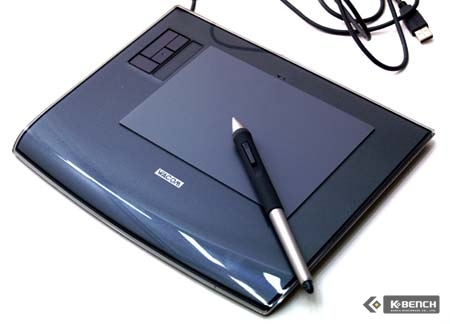

▲ 그래픽 전문가를 위한 와콤 intuos3 타블릿
제품.
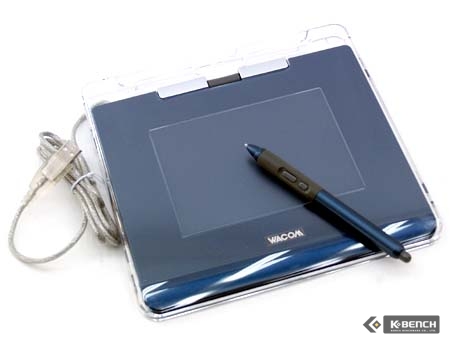
▲ 일반 PC 유저용으로 나온 와콤 Graphire4 타블릿
제품.
그렇다면, '펜'이라는 새로운 입력 장치를 어떻게 효과적으로 활용할 수 있을까?
오늘 이 시간에는
비스타에서 새롭게 추가된 펜 입력 장치를 활용해 어떤 작업들을 보다 손쉽고 편리하게 즐길 수
있는지 알아보도록 하자.

▲ 비스타에 펜 입력 장치 기능이 새롭게
추가되었다.
잠깐! 펜 입력 장치 기능은 어디?
비스타 제어판을 가보면 펜 및 입력 장치에 대한 항목이 나와 있다.
이는 기존 마우스나 키보드 입력장치를 대신해 펜으로도 윈도우 환경을 조작할 수 있게 한 것이다. 이 펜 옵션을 통해 펜 동작 기능을 설정해줄 수
있고, 펜 단추의 기능을 넣어줄 수 있다. 또 ‘제스처’ 탭에서 창 아이콘별 실행할 제스처 기능을 편집하거나 추가도 가능.
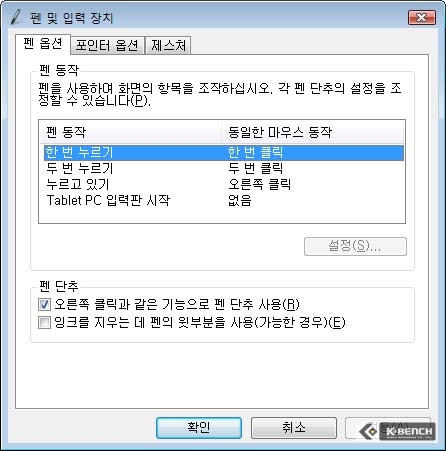
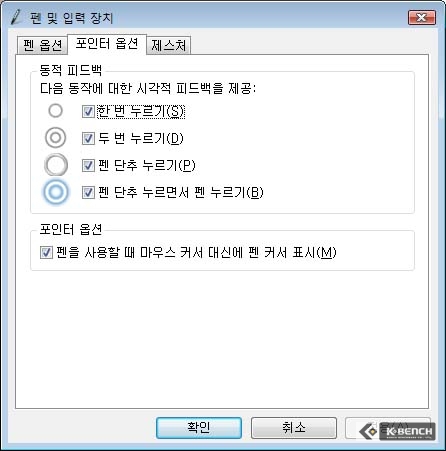
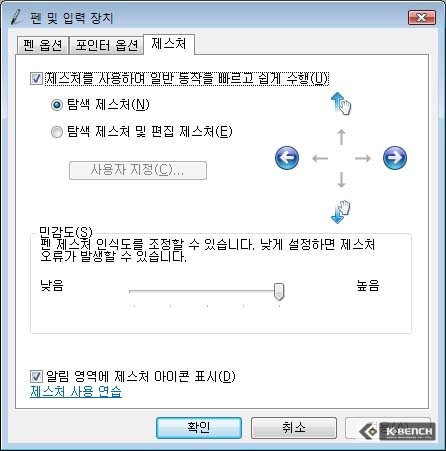
▲ 이 등록 정보를 통해 펜 옵션 및 포인터 옵션, 펜 액션 기능
등을 변경, 설정해줄 수 있다.
또 모든 프로그램-보조프로그램-타블릿PC 메뉴를 가보면, 타블릿 펜을 보다 효과적으로 이용할 수 있도록 여러
학습 프로그램들이 제공되고 있는 것을 볼 수 있다.
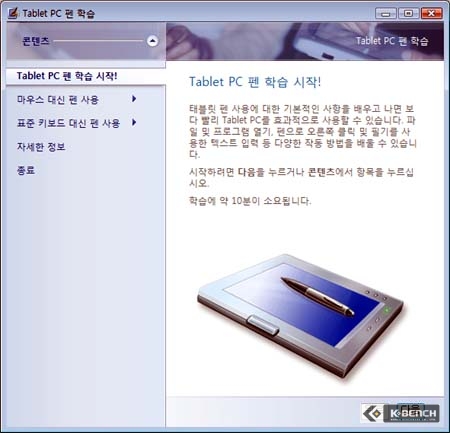
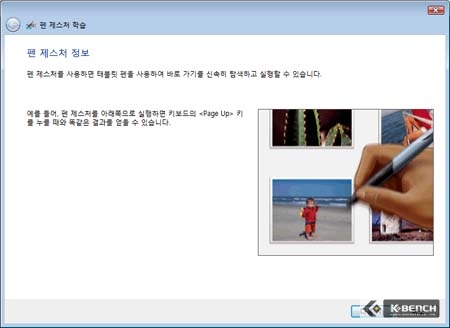
▲ 비스타는 타블릿펜을 손쉽고 편리하게 이용할 수 있도록 학습
프로그램을 제공하고 있다.
|
2.타블릿펜, 이렇게 활용해보자 |
|
펜 활용1. 키보드 자판이 익숙하지 않을 때는? 펜과 타블릿 PC 입력판으로
OK
컴퓨터를 처음 다뤄보는 사람들은 키보드 자판 배열이 익숙하지 않아서 자판 입력이
서툴고, 늦다. 그들은 손가락 하나로 치는 일명, 독수리 타법으로 입력해나가는데 걸리는 시간만에도 상당히 걸린다. 특히나, 나이 많으신 분들이나
시력이 안좋으신 분들은 자판 글자가 잘 보이지 않다는 이유로 한타 한타 쳐내려가는데만해도 세월아 내월아 하기 쉽상. 얼마나
답답할까?
자, 이처럼 키보드가 익숙하지 않을 때는 비스타에서 펜을 한번 이용해보자. 비스타에서는 타블릿 PC 입력판
기능을 제공하고 있는데, 작업할 프로그램이나 창을 실행시킨 상태에서 타블릿 PC 입력판을 이용해 펜으로 글자를 또박또박 써주면, 텍스트 문자로
정확히 변환된다.
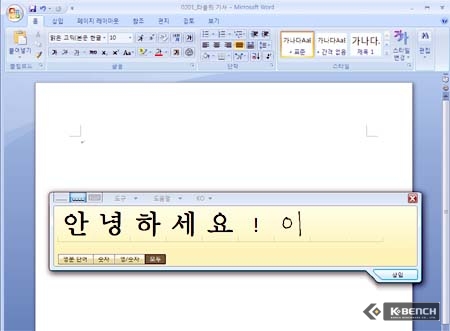
▲ 비스타에는 타블릿 PC 입력판 기능을 제공한다. 이 입력판을
통해 펜으로 입력한 문자를
텍스트 문자로 변환해줄 수 있다. 키보드 자판이 익숙하지 않은 분들에게는 유용하게 활용될 수 있을
듯.
펜 활용2. 모든 기안서, 종이 출력없이 바로 결제하기
회사 생활에서 일반적으로 많이 하는 작업 중에 하나는 기안서를
작성해 선임자나 상사에게 컨펌을 받아야 하는 일이 된다. 그런데 기안서에 사인을 받기 위해 혹은 사인을 해주기 위해 그동안 해당 기안서들을 직접
프린터 출력해야만 했다면, 이제는 타블릿 펜으로 페이퍼 출력 없이 전자 사인으로 간편하게 해결해보도록 하자. 종이도 절약하고 컨펌 받은 자료
보관도 보다 손쉽게 할 수 있을 것이다.
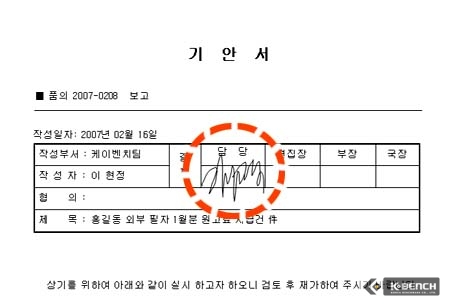
▲ 기안서 종이를 일일히 출력하지 않아도 컴퓨터 상에서 펜을
이용해 직접 사인을 해줄 수 있다.
How to Use
1. 오피스2007 워드 프로그램 실행- 문서 작성
2.
워드 프로그램-검토 메뉴 클릭!
3. 잉크 입력 시작 클릭!
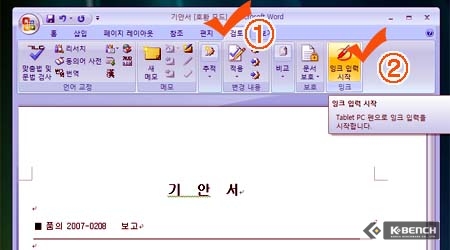
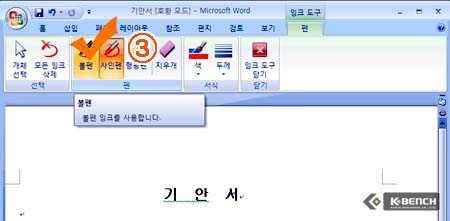
▲ MS 오피스 2007 워드 프로그램에서 제공하는 잉크 입력
도구를 활용하면,
펜을 볼펜, 사인펜, 형광펜 등 다양한 용도로 이용할 수 있다.
펜 활용3. 정적인 사진 속에 동적인 상황 스토리를 재미있게
추가해보기!
온라인 문화를 즐기는 사람들이라면, 개인 미니홈이라던지 블로그라던지 이제는
온라인상에 나 자신을 표현해줄 수 있는 공간 하나쯤은 마련하고 있지 않을까 싶다.
이 같은 공간이 이토록 많이 활성화되었던 이유는 뭘까? 글을 자유롭게 올릴 수 있어서? 단순히 게시판을
자유롭게 개설해 글만 올릴 수 있었던 것만은 아니겠다. 손쉬운 이미지 편집 기능이나, 편리한 앨범 기능을 활용해 개인들의 시시콜콜한 일상
생활이나, 그들의 짙은 관념들까지도 시각적으로 잘 표현시켜줄 수 있었기 때문일 것이다.
그런데, 여기서 기왕 올리는 사진을 좀 더 재미있게 상황 스토리도 만들어 올려보면 어떨까? 본인은 물론이고,
관람하는 다른 이용자들에게도 지금과는 또 다른 즐거움과 색다른 재미를 전해줄 수 있을 것이다. 이런 작업을 할 때도 펜 입력 장치를 한번
활용해보자.
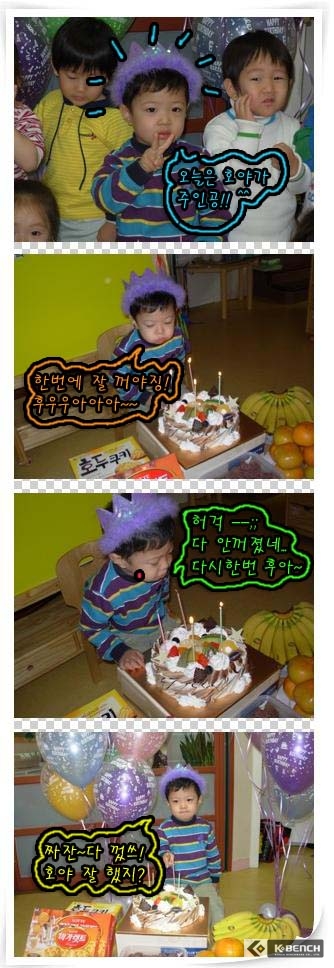
▲ 펜을 이용해 꼬불 꼬불 말풍선도 자연스럽게 그려넣을 수
있었다.
How to Use
1. 비스타-시작-모든 프로그램-보조 프로그램-그림판
실행
2. 원본 이미지 불러오기
3. 그림판 텍스트 및 브러시 툴을 펜 이용해 편집
펜 활용4. 스티커 메모 프로그램을 이용해 펜으로 직접
메모하기!
여러분은 하루 스케쥴 관리를 어떻게 하고 있는가? 다이어리에 직접 써놓고
관리하고 있는가, 아니면 스케쥴 프로그램을 이용해 직접 키보드를 두드려서 입력해 놓고 관리하고 있는가?
윈도우 비스타에는 스티커 메모 프로그램을 제공하고 있는데, 이 프로그램은 펜 입력 기능을 지원한다. 펜
장치를 이용해 여러 메모 사항을 본 스티커 메모 프로그램 창에다 수시로 적어놓고 편리하게 관리할 수 있다.
더 이상 일일 스케쥴 관리하기 위해 다이어리를 요래조래 뒤척이지 않아도, 전달 사항을 메모하기 위해 펜과
메모지를 갑작스럽게 찾는 부산을 떨지 않아도 되겠다. 스티커 메모 프로그램을 항상 컴퓨터 바탕화면에 띄어놓고, 펜을 이용하면 보다 손쉽고
편리하게 메모 관리를 할 수 있으니 말이다.
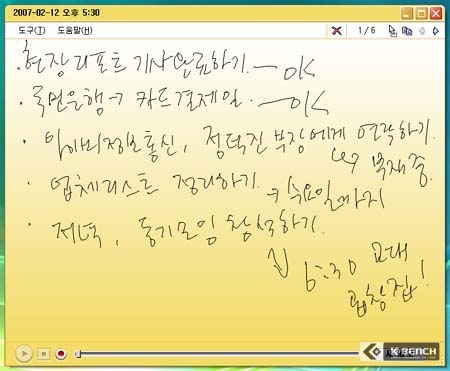
▲ 비스타에서 제공하는 스티커 메모 프로그램은 펜 입력 기능을
지원한다.
펜으로 직접 메모를 작성해 컴퓨터에서 관리할 수 있다.
How to Use
1. 비스타-시작-모든 프로그램-스티커 메모 프로그램 실행
2. 펜으로 직접
메모하기
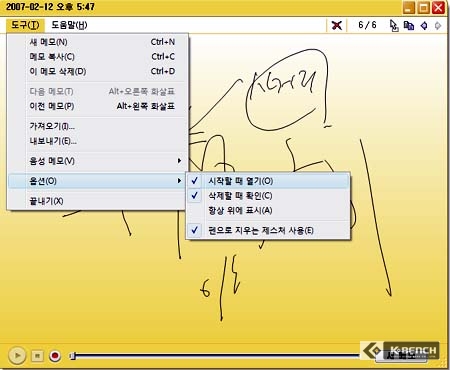
▲ 윈도우 시작시, 항상 바탕화면에 열릴 수 있도록 설정해줄 수
있다.
펜 활용5. 캡처를 원하는 부분의 선을 좀 더 자유롭게 살려서 절취하자!
비스타에서는 화면 캡처 기능이 추가되어 별도의
프로그램을 설치하지 않아도 버튼 한번으로 간편하게 데스크탑 화면을 캡처할 수 있다. 그러나 이 때도 펜 입력 장치를 활용하면 캡처를 원하는
부분을 좀 더 섬세하게 라인을 살리면서 오려낼 수 있다.
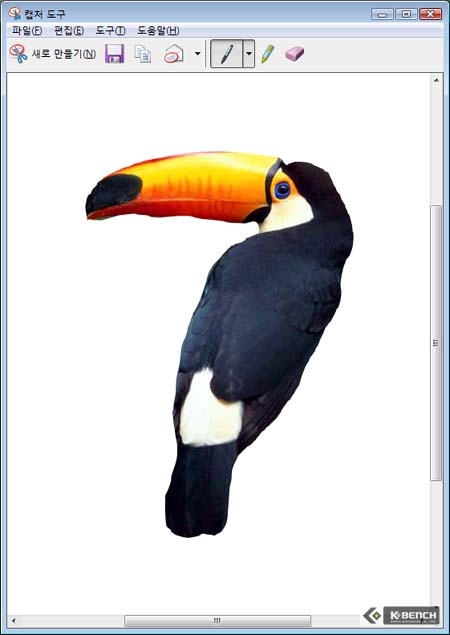
▲ 비스타에서는 캡처 도구 기능을 기본 제공하는데,
펜을
이용하면 원하는 부분의 이미지 캡처를 보다 자연스럽게 할 수 있다.
How to Use
1. 비스타 시작-모든 프로그램-보조 프로그램-캡처 도구 선택
2. 캡처하려는 이미지를
띄어놓고, 캡처 도구-자유형 캡처를 선택
3. 캡처할 부분의 이미지를 절취해서 자동 복사한다.
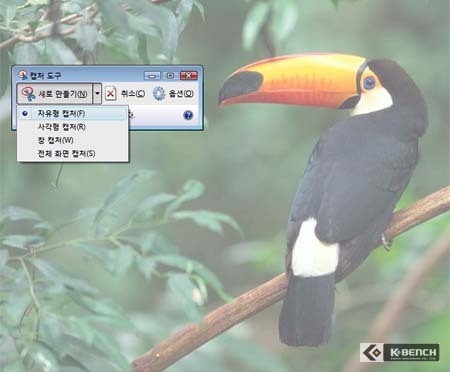
▲ 캡처 도구에는 전체 화면 캡처, 활성화 창 캡처,
사각형 선택 캡처, 자유형 선택 캡처 등 다양한 방식으로 캡처할 수 있다.
펜 활용6. 펜으로 직접 그림을 그려볼까?
펜을 이용해 이번에는 직접 그림을 그려보는 것은 어떨까? 마우스만으로
디테일하게 표현하고, 꼬불꼬불 선을 살리며 디자인을 하기란 쉽지 않다. 특히 인물 캐릭터를 묘사하거나 폰트를 디자인 하거나, 무언가를 자연스럽게
형상화 시켜야 하는 작업들을 할 때는 둔탁한 마우스로 하기에는 한계가 있다. 이럴 때 펜을 이용해보자. 좀 더 자연스럽게 좀 더 독창적이고 개성
있는 그림들을 디자인으로 승화시킬 수 있을 것이다.
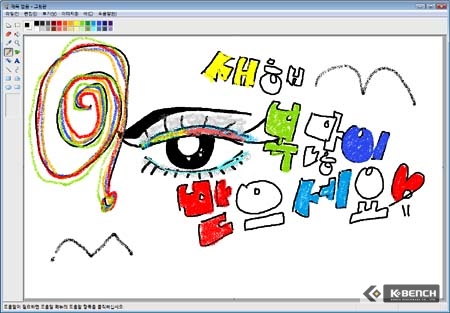
▲ 포토샵이나, 그림판 등 이미지 편집 프로그램은 펜 입력 장치를
기본 지원한다.
펜 입력 장치를 이용하면 그림이나 문자 디자인 등을 보다 자연스럽게 표현하고 그릴 수 있다.
펜 활용7. 수정이 필요한 원고, 펜으로 쓱싹 표시해주기
리포트나, 기안서, 원고, 또는 각종 자료들을 읽거나 혹은
검토해야 할 때 잘못된 부분을 수정해줘야 하거나, 중요한 부분을 좀 더 강조시키고 싶을 때가 있을 것이다. 이럴 때 여러분들은 어떻게 했는가?
아마도 폰트를 다른 체로 변경하거나, 아니면 색깔을 다르게 해서 구분하지 않았을까 싶다.
자, 이 같은 작업에서도 펜을 한번 이용해보도록 하자. 편집하려는 내용을 혹은 강조하려는 내용을 좀 더 쉽고 정확하게 전달할 수 있을
것이다.
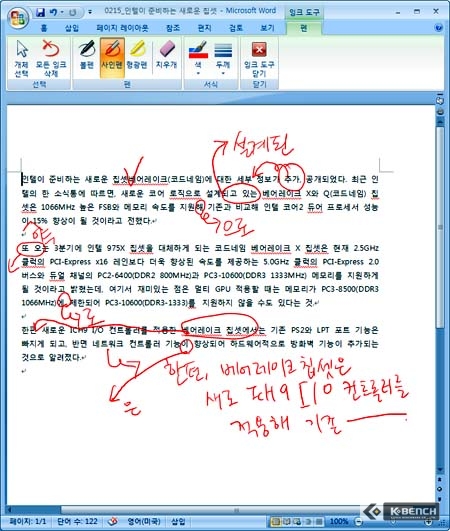
▲ MS 오피스 2007 워드 프로그램에서 잉크 입력 기능을
이용하면,
워드 문서에다 펜으로 직접 쓴 글을 입력시킬 수 있다.
펜 활용8. 감동 높이고 개성 살리는 자필로 이메일 보내기
컴퓨터 시대를 살아가는 현대인들에게 전자메일은 이제 아주
중요한 통신 수단의 하나가 되버렸다. 인터넷이 연결된 곳이라면 전세계 어디라도 각종 정보나 소식들을 전자 메일 한 통으로 시간상, 거리상의 제약
없이 신속하게 전달할 수 있다.
그러나 개인적인 친분이 있는 주변의 지인들과 고마운 사람들에게 안부를 묻거나 연말연시 때는 전자메일 한 통이 아무리 신속하게 메시지를
전달할 수 있다 해도, 자필로 적어서 보내는 편지 우편물에 비하면 감동이 덜하다. 그렇다면, 이럴 때 자필로 직접 쓴 내용으로 이메일을 보내면
어떨까? 아마도 받는 이들에게 좀 더 큰 감동과 친근함을 더해줄 수 있을 것이다.
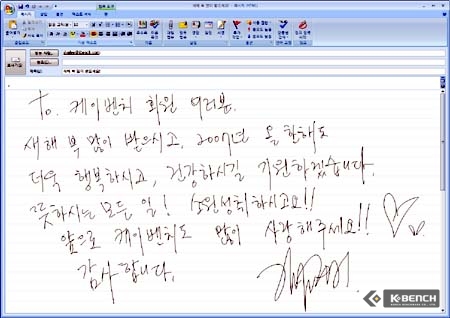
▲ 비스타에서 기본적으로 제공되는 아웃룩 프로그램의 '잉크 입력'
기능을 이용하면,
펜으로 직접 쓴 내용을 이메일을 보낼 수 있다.
| |
|